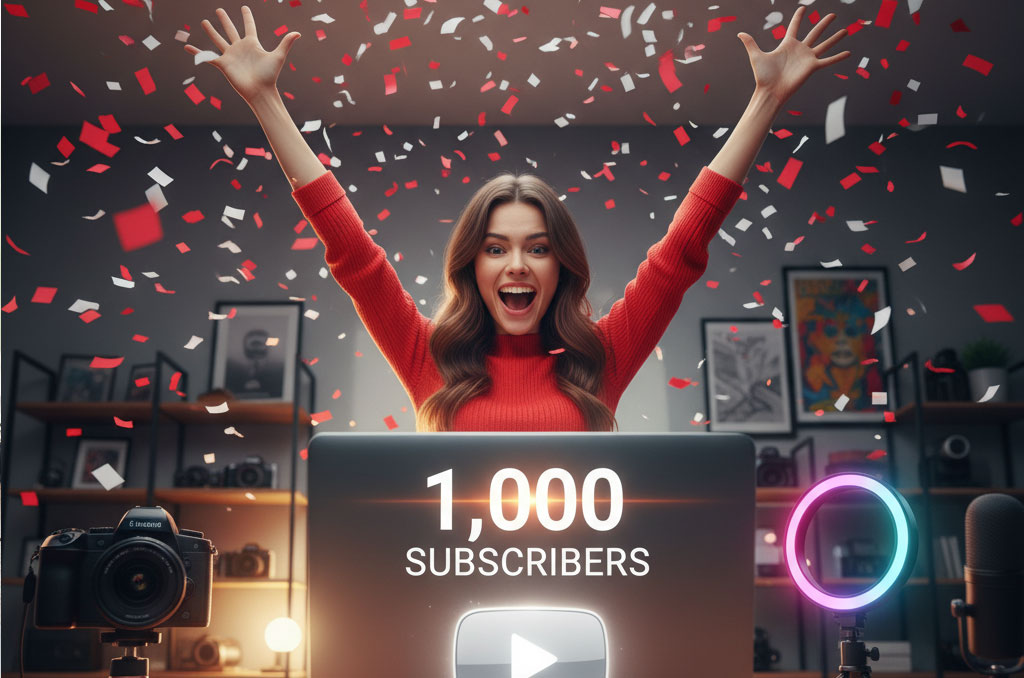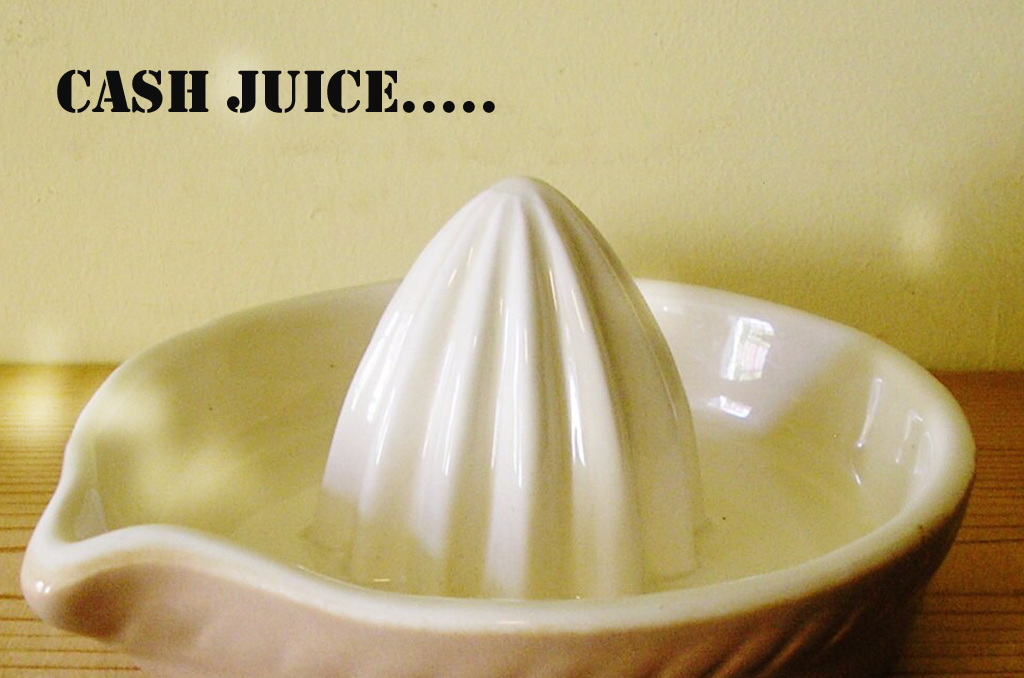Best Free Tools for YouTube Creators Under 1K Subscribers
So, you’ve finally launched your YouTube channel — congrats! That’s a big deal. You’ve filmed your first few videos, hit upload, and now you’re wondering, “What’s next?” Maybe you’ve realized that creating great content isn’t just about having a camera; it’s about editing, designing, and optimizing too. But here’s the catch — you don’t want to spend hundreds of dollars on fancy software yet.
 The great news? You don’t have to. Whether you’re sitting at 50 subscribers or working toward your first 1,000, tons of free tools can help your channel look and sound amazing. In this post, we’ll explore the best free tools every beginner YouTuber should know — ones that make your videos stand out, help you stay organized, and boost your growth without costing a dime. If you also run a blog or website alongside your channel, check out 50 Best SEO Tools to Grow Your Website — it’s packed with similar free tools that complement your YouTube strategy perfectly.
The great news? You don’t have to. Whether you’re sitting at 50 subscribers or working toward your first 1,000, tons of free tools can help your channel look and sound amazing. In this post, we’ll explore the best free tools every beginner YouTuber should know — ones that make your videos stand out, help you stay organized, and boost your growth without costing a dime. If you also run a blog or website alongside your channel, check out 50 Best SEO Tools to Grow Your Website — it’s packed with similar free tools that complement your YouTube strategy perfectly.
1. Canva – Make Your Thumbnails Pop
 Let’s face it — on YouTube, thumbnails are everything. People decide in seconds whether they’ll click your video or keep scrolling. That’s why Canva is a game-changer. You don’t need to be a graphic designer to use it; it’s drag-and-drop simple. Canva offers free YouTube thumbnail templates that you can customize with bold text, bright backgrounds, and eye-catching images.
Let’s face it — on YouTube, thumbnails are everything. People decide in seconds whether they’ll click your video or keep scrolling. That’s why Canva is a game-changer. You don’t need to be a graphic designer to use it; it’s drag-and-drop simple. Canva offers free YouTube thumbnail templates that you can customize with bold text, bright backgrounds, and eye-catching images.
You can also design your channel banner, watermark, or end screens — all in one place. The best part? The free version gives you access to thousands of fonts, colors, and icons that make your visuals look professional. It’s one of those tools that instantly levels up your branding without costing you a cent.
And honestly, once you start designing in Canva, you’ll find yourself enjoying the process. It’s not just about making something pretty — it’s about expressing your channel’s personality. Whether you’re into gaming, vlogs, or tutorials, Canva helps you create a look that feels you. If you want to take your design skills further, you might also enjoy reading Free Moz and Ubersuggest SEO Tools — it shares how to use free platforms to make your content stand out both visually and strategically.
2. CapCut – Edit Like a Pro (Without Losing Your Mind)
Editing doesn’t have to be scary or complicated. CapCut makes the process smooth and beginner-friendly, giving you pro-level tools in a simple layout. You can trim clips, add music, throw in transitions, and even experiment with trendy effects — all for free.
What’s cool about CapCut is that it comes with built-in filters and royalty-free sounds, so you don’t have to dig around for extras. It even syncs your cuts to the beat of the music automatically — perfect for vloggers or short-form creators who love snappy edits.
And yes, while it’s totally free, CapCut still produces crisp, high-quality videos that look like they were edited with expensive software. It’s perfect for creators who want speed, creativity, and convenience all in one place. Once you get comfortable editing, pair your creative workflow with the audience insights from 10 Tips to Understand Your Target Audience to make videos your viewers actually love watching.
3. TubeBuddy (Free Plan) – Your Personal YouTube Coach
Growing a YouTube channel can feel like a mystery at first, but TubeBuddy helps decode it. This browser extension acts like your own personal growth coach, helping you understand how YouTube’s algorithm really works.
Even with the free plan, TubeBuddy gives you keyword insights, SEO tips, and performance comparisons. You can analyze tags, optimize your titles, and find out which search terms viewers actually use — all essential if you want your videos to show up in search results.
For small creators, this is gold. It saves you from guessing what works and helps you focus on strategy. Once you start applying its recommendations, you’ll notice small but steady improvements in your reach and engagement — and that’s how growth begins. If you want to learn how SEO also applies to websites and not just YouTube, check out 50 Best SEO Tools to Grow Your Website for a complete picture of free optimization tools.
4. Audacity – Because Good Audio Is Everything
 You could have the best video footage ever, but if your audio is echoing or muffled, people will click away. That’s why Audacity deserves a spot in your toolkit. It’s a free, open-source audio editor that helps you clean up your sound like a pro.
You could have the best video footage ever, but if your audio is echoing or muffled, people will click away. That’s why Audacity deserves a spot in your toolkit. It’s a free, open-source audio editor that helps you clean up your sound like a pro.
With just a few tweaks, you can remove background noise, balance levels, and make your voice sound warm and clear. It’s perfect for creators who record with basic mics or in less-than-ideal spaces. Even if you film in your bedroom, Audacity can make it sound like a studio.
And here’s the best part — once you hear the difference, you’ll never go back. Good audio instantly makes your content feel more professional, builds trust with your audience, and keeps viewers hooked till the end.
5. Notion or Trello – Keep Your Channel Organized
Between filming, editing, posting, and promoting, running a YouTube channel can get chaotic. That’s where Notion and Trello come in. These organization tools help you manage everything in one place so nothing slips through the cracks.
With Notion, you can plan your upload schedule, track ideas, write scripts, and even store analytics in one neat digital workspace. Trello, on the other hand, lets you create visual boards where you can drag and drop tasks from “Idea” to “Published.” It’s satisfying and super helpful.
By staying organized, you’ll post more consistently and stress less. It also gives you that sense of control and progress — which is especially important when you’re still building momentum under 1K subscribers. To go deeper into managing growth platforms and tracking campaigns, explore Comprehensive Guide to Using LeadsLeap — it shows how smart tools can make online growth easier.
6. Pixabay & Pexels – Free Stock Footage and Music That Slaps
Need a short clip of a city skyline or some upbeat background music? Pixabay and Pexels are absolute lifesavers. These platforms offer thousands of high-quality stock videos, images, and music tracks — all completely free and safe for YouTube use.
The beauty of using stock content is that it instantly makes your videos look more cinematic. You can use B-roll footage to cover jump cuts, add mood with music, or spice up intros without ever worrying about copyright strikes.
And if you’re still learning video production, stock footage can fill in the gaps while you build your filming skills. It’s like having a secret stash of professional visuals ready to make your content shine. Pair this visual creativity with insights from 5 Powerful Ways to Use LeadsLeap — it’s a great read if you want to repurpose your content to reach more people online.
7. YouTube Studio – The Power Tool You Already Have
A lot of new creators overlook YouTube Studio, but honestly, it’s one of the most powerful free tools out there. It gives you analytics that show exactly how your videos are performing — where viewers drop off, what gets clicks, and how your audience finds you.
By paying attention to this data, you can start spotting patterns. Maybe your audience prefers shorter videos, or maybe your thumbnails aren’t pulling enough clicks. With that info, you can tweak and improve with every upload.
And the best part? YouTube Studio is always evolving. The more you use it, the more insights you uncover. It’s not just about numbers — it’s about learning what your viewers love and creating more of it. If you want to understand how to analyze and optimize campaigns beyond YouTube, How to Optimize Your Ads on LeadsLeap offers solid insights on data-driven content improvement.
Conclusion: Start Smart, Grow Confident
 Starting a YouTube channel with no budget doesn’t mean you’re at a disadvantage. In fact, these free tools give you everything you need to start strong — creativity from Canva, editing power from CapCut, growth insights from TubeBuddy, and organization from Notion or Trello. Add in crisp audio from Audacity, stunning visuals from Pixabay and Pexels, and smart analytics from YouTube Studio, and you’ve got a complete creator toolkit.
Starting a YouTube channel with no budget doesn’t mean you’re at a disadvantage. In fact, these free tools give you everything you need to start strong — creativity from Canva, editing power from CapCut, growth insights from TubeBuddy, and organization from Notion or Trello. Add in crisp audio from Audacity, stunning visuals from Pixabay and Pexels, and smart analytics from YouTube Studio, and you’ve got a complete creator toolkit.
Remember, every successful YouTuber once stood exactly where you are now — figuring things out, testing tools, and learning from experience. The key is to keep showing up, keep improving, and make the most of what’s available to you right now.
So go ahead — open Canva, plan your next video in Notion, polish your sound in Audacity, and upload with confidence. Your first 1,000 subscribers are waiting — and these free tools are here to help you get there. And if you’re ready to push your growth even further, don’t miss 50 Best SEO Tools to Grow Your Website — it ties perfectly into the mindset of building something great from scratch.