
50 free best SEO tools to grow your website
Introduction Hello guys welcome to another interesting topic of my “50 free best SEO tools to grow your website”. In this content we will be talking about different SEO tools in which you can use to keep track of your SEO issues and help to improve the visibility of a website in search engines. So sit back and read and don’t forget to comment on the article positive comment please.
Definition SEO tools are tools which you can use to keep fast track of your SEO issues on your website; it also helps to crawl in or improve the visibility of a website in search engines. These best SEO Tools tracts down the activities of website.
Benefits of SEO tools • It helps you track down the keywords your competitors are ranking high on • It identifies issues on your website and gives possible solutions to it. • Its gives detailed information about a website by using the whois checker SEO tools. • You can track down other sites that give you backlinks • Its helps you know the health state of your website • Its gives search engines the ability to crawl and index your website • Its helps to detect 301, 302, 404, and 500 HTTP Status Codes or other error code on your website. • It can check all the URL on your website for broken links • You can use it to research, analyze or generate keywords to boost your site.
If you want to start using the SEO to grow your website or business also to achieve better results here are 50 free best SEO tools to grow your website.
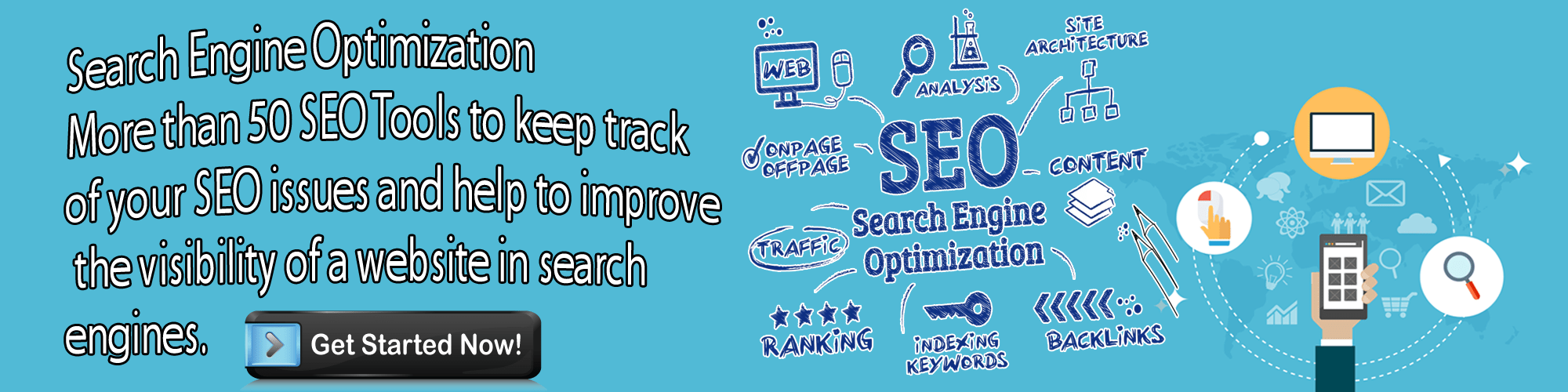
Article rewriter As the name implies article rewriter or can be called text spinner, it’s a free SEO tool automated systematical software technology used to rewrite an article. It rearranges the content using synonym of the words but still maintain the meaning or point of the content. It is mostly used by content writer in blog post, website etc.
It’s a time saver tool, you don’t need to stress yourself much or think of what to write
Below are the steps to take: Step #1: Go to https://www.webiliti.com.ng/seo-tools/ and click on article rewriter
Step #2: On the box provided, paste your content.
Step #3: Click on the “Re-write Article” button to run it. It’ll take a few seconds to generate suggestions/synonyms based on the wordings of your pasted content.
Step #4: If you’re happy with the final result, you can copy it. If not, you can click on “try new document” to spin a different version of the content with a different set of synonyms.
Plagiarism Checker Before we talk about plagiarism checker let’s get the knowledge of what plagiarism is all about What is plagiarism? Plagiarism is all about stealing the content of a writer or someone else content or article and presents it as your own without acknowledging the real owner. In a simple form I will say it’s a copy write and when you use this content on your site the rightful owner can penalize you for that also Google can also penalize you for it, and this act can affect the SEO of your website.
Plagiarism checker: – is an automated system that can help you detect any copy write content. With webiliti SEO plagiarism checker it can search or scan through your content to detect copied or paraphrased content if the content are copied it will labeled them as already used content, if it detect such it’s advisable you rephrase that line.
Our plagiarism checker identifies all types of plagiarism example Incremental, patchwork, and accidental plagiarism.
To use this plagiarism checker, • Go to https://www.webiliti.com.ng/seo-tools/ and click on plagiarism checker • please copy and paste your content in the box below, • and then click on the big blue button that says “Check for Plagiarism!” • then sit back and watch as your article is scanned for copy write content.
Backlink Maker Backlink creator is an essential Search engine tool, its generate or create backlinks for your website which helps in boosting your search optimization result in line with Google recommended link building guidelines.
What are backlinks Backlinks can be referring to as link juice given to other sites, they are links that send information back to your site from high ranking website. When these links are sent back to your site, Google will use the links to rank your website high but if it comes from low sites Google rank your site low
With webiliti SEO Backlink Maker it will create or generate 100% free backlinks for your website which will help in boosting the ranking of your website
Meta Tag Generator Meta tags are short descriptions relating to your keywords. They are small piece of text or images content that gives summary of a webpage.
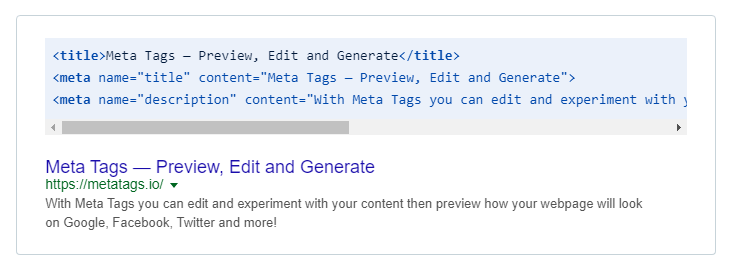
Meta tags helps search engine to index your webpage. Meta tags are not visible on the pages; you can only see the Meta tag of a website the source code of the page. To view it you can use the keyboard keys Ctrl + U. The Meta tags contain the description and title of the webpage.
Meta Tags Analyzer This helps in analyzing your Meta tags and list out the ones that are wrong or wrongly placed; it helps to place it in a good way so that Google can easily index it to rank your page.
The benefits of using Meta Tags Analyzer is that
Keyword Position Checker It’s a great deal for every website owners or SEO specialist to know where their site rank on every keywords so they get to know as well the ranking position of their competitors
Keyword Position Checker is a free SEO tools in which you can use to know the ranking position of your keywords on search engine such as Google, bing etc.
How to use the Keyword Position Checker Visit https://www.webiliti.com.ng/seo-tools/ and select the Keyword Position Checker tool Enter your domain Enter the keywords you want to check Click on the below button FIND KEYWORD POSITION
Robots.txt Generator What is Robots.txt? Robots.txt is a set of file that consists of some rule on how to crawl a website or webpages. They are usually placed on the root folder of your website to enable search engines index your website information more appropriately.
The content of your website are been reviewed by website crawler, or robot fully backup by Google or other search engines. For more info check it out here https://developers.google.com/search/docs/advanced/robots/create-robots-txt
Robots.txt Generator With Webiliti SEO Robots.txt Generator free tool you can use it to generate your robots.txt. It notifies search engines the webpages to crawl or to ignore.
To use Robots.txt Generator visit https://www.webiliti.com.ng/seo-tools/ and select Robots.txt Generator tool.
XML Sitemap Generator XML Sitemap is another crawler tool or indexing tools such Robot.txt. it enable google and other search engine understands your site while crawling. For more detailed info about XML VISIT https://developers.google.com/search/docs/advanced/sitemaps/build-sitemap
Webiliti SEO XML Sitemap Generator gives free access to you to crawl, index and create XML Sitemap file to enable Google, Yandex, Bing, Baidu, and other search engines find your website content faster and better understand its configuration.
To use XML Sitemap Generator visit https://www.webiliti.com.ng/seo-tools/ and select XML Sitemap Generator tool.
Backlink Checker According to Google, “Content and Links going into your site, are the two most important ranking factors followed by Rank Brain” – Andrey Lipattsev, (Search Quality Senior Strategist). Content and backlinks are the two major things you should look into when it comes to ranking your website to the top. Content are the information you key into your site that can engage the visitors in your site for a longer time or shorter time. Backlinks are like a redirection from other people’s website back to your website. Getting backlinks especially from a high ranking site helps to rank your site as well.
With webiliti SEO backlink checker tool you get to how accurately the numbers of backlinks your site has.
Alexa Rank Checker This is an SEO provided by Alexa. Alexa performs and gives analysis of your website. Webiliti SEO gives you the platform to use Alexa Rank Checker to check your website or any other website rank analysis. With the Alexa Rank Checker you get to know your website daily traffic i.e. the number of people visiting your site daily, the country they are, the current condition, your domain ranking and much more. CLICK HERE to use this SEO tool.
Word Counter:
Word counter is a good tool for article writing, its states the number of words in page or text. It is very suitable to use in a situation that you have a limited or particular numbers of words to use in a content article as a content writer, legal proceeding, academia, journalism or in an advert.
The Word Counter is a real-time web application for counting words, characters, phrases, paragraphs, and pages, as well as checking spelling and grammar. It helps writers improve their word choice and writing style, as well as detect grammar errors and plagiarism. Additionally, our tool will precisely estimate speaking time to help with preparation for class presentations, wedding speeches, and other such events.
By typing directly into the text space above or pasting in your content, you can use The Word Counter. The top of the page will show the word and character counts, any writing errors will be highlighted, and your most often used keywords will appear to the right. The Functionality of our free Word Checker application is very basic and user-friendly. It’s smart enough to produce outstanding results, but it’s also quite simple to use.
In reality, all you have to do is go to https://seotools.webiliti.com.ng/word-counter and enter your content into the available text box, and the tool will conduct the scan for you and display you the results right away.
Depending on how you’re accessing word finder, you can also upload content straight from your hard drive or from your mobile device. There’s also the option of uploading files from Google Drive and Dropbox.
CLICK HERE to use this SEO tool.
Online Ping Website Tool:
This is another important SEO tool. Ping is a computer software utility tool which gives a user access to verifying or testing a specific IP address (internet protocol) if actually it exist and can handle request in any computer server.
Online ping website helps you to ping your website on every search engine platform by indexing your new content regularly.
Online ping website works by collecting the urls on your website and ping the links to the 65+ search engines like google and the rest. This also helps your website ranking.
Link Analyzer:
it conducts analysis on the internal and external links of your website. It enable you to keep track of your links. There are two types of links on every website: internal and external. Internal external links are ones that lead to other pages on a website that have been built. External links are those ones a website uses to connect to other websites.
As your website’s traffic grows and more internal and external links are added, you’ll need to examine your links with a website link analysis tool. The links function as a browser, allowing you to navigate across the website’s various pages. If you need to return to the main page, you can navigate from one page to the next without having to return to the main page menu. Internal links on websites allow you to navigate between different pages inside a website.
Some websites contain ‘external’ links that transport you to another website’s page. External links on a website can be used to browse between two or more websites. External links on a website are usually highlighted and have a different color from the page’s primary text. When you open a Wikipedia page, for example, the text is black and the external links are blue.
Our link analyzer tool shows all on-page links, as well as any broken links and their resources, regardless of where they came from. When it comes to dealing with the latest Google Panda or Penguin penalty and performing routine backlinks audits, Webiliti SEO tools make it as simple as possible to examine your links.
Backlink Checker
Alexa Rank Checker
Word Counter
Online Ping Website Tool
Link Analyzer
My IP Address
Keyword Density Checker
Google Malware Checker
Google Malware Checker:
What Exactly Is Malware? Malware is an abbreviation for Malicious Software. This type of malware is risky because it can get unauthorized access to a device and steal information without the user’s awareness.
Malware can take the form of adware, spyware, phishing, viruses, worms, trojan horses, ransomware, rootkits, and browser hijackers, among other things.
When your computer runs slower than usual, it’s a symptom that it’s infested with malware. It also includes frequent browser crashes, pop-ups, and spam. You can use a free malware scanner to see if you are affected.
To check for malware on a URL In the event that you become infected with malware, the best course of action is to use a strong and reliable website. malware scanner.
This free malware scan employs clever malware detection software to identify viruses and harmful scripts on a variety of web pages. It’s a cloud-based internet tool that generates a report on web security threats for consumers.
Most website owners believe that checking their site for malware on a frequent basis is critical in order to avoid infections that may represent a harm to their site.
Google strives to make the lives of internet users as simple and enjoyable as possible. Google continues to scan its index with a virtual computer. This computer detects all potentially hazardous pages and websites. Websites can be dangerous in several ways, such as being fishing sites, defrauding people in various ways, or being full of malware and viruses, among other things. So, basically, Google tries to remove all of these sites, un-index them, and even display a safe or unsafe indication next to the site title on each of its search pages. As a result, it’s always a good idea to hunt for a safe site to visit ahead of time in order to keep your personal and confidential information protected.
Google Malware Checker is a free tool that scans your computer for malware. With this Free Online Malware Checker, you can keep your website safe from malware. A website malware check is a quick and simple approach to determine whether or not a website is safe to visit.
Webiliti SEO Tools wants to assist you in protecting your website’s reputation from potential risks such as malware infection and phishing. Phishing is a sort of action that frequently involves financial fraud, intellectual property infringement, and the theft of personal information.
As a result, we’ve created a special online malware scan tool called “Google Malware Checker” to assist you in detecting malware on any website you visit, including your own. This online malware scan use clever malware detection tools to detect and remove malware.
The URL rewriter tool
Is used to create a static URL that is easier to bookmark. It’s also a shortened URL and a database index for the search engine. When it comes to the value of this tool, there are numerous advantages. Because static URLs are short, they make it easier to incorporate keywords, which boosts search engine rankings.
What are Dynamic URLs, and how do you use them?
Long strings of characters, such as +, #, percent, and so on, make up dynamic URLs.
Dynamic URLs will inevitably change over time while Static URLs are a type of URL that does not change. Static URLs aren’t made up of a large string of characters, are shorter than dynamic URLs, and don’t vary over time.
Because static URLs are easier to remember and bookmark, webmasters and SEO specialists transform their Dynamic URLs into Static URLs. Static URLs are also favoured by search engines than dynamic URLs, therefore they aid with SEO.
The goal of a URL Rewriter is to convert dynamic URLs to static URLs. Because static URLs are shorter, easier to bookmark, and index in search engine databases, you should do so. Furthermore, in the SERPs, these types of URLs score higher than dynamic URLs.
You can include keywords in a short URL if you have one. As a result, when a search engine crawler scans your website for indexing, the keywords will be read and the context of your page will be understood. If your domain has a dynamic URL, the Crawler will take a long time to scan and index it. In that scenario, you’ll need to utilize an XML Sitemap Generator to produce a sitemap of those links, which you can then upload to the search panel to have them indexed. To avoid this headache, you should use our URL Rewrite Software to convert all of your dynamic URLs to static URLs.
Domain Age Checker
Whois Checker
Domain into IP
URL Rewriting Tool
www Redirect Checker
Mozrank Checker
URL Encoder / Decoder
Server Status Checker
Webpage Screen Resolution Simulator
Page Size Checker
Reverse IP Domain Checker
Blacklist Lookup
Suspicious Domain Checker
Link Price Calculator
Website Screenshot Generator
Domain Hosting Checker
Get Source Code of Webpage
Google Index Checker
Website Links Count Checker
Class C Ip Checker
Online Md5 Generator
Page Speed Checker
Code to Text Ratio Checker
Find DNS records
What is my Browser
Email Privacy
Google Cache Checker
Broken Links Finder
Search Engine Spider Simulator
Keywords Suggestion Tool
Domain Authority Checker
Page Authority Checker
Pagespeed Insights Checker
Source : Webiliti Digital Agency





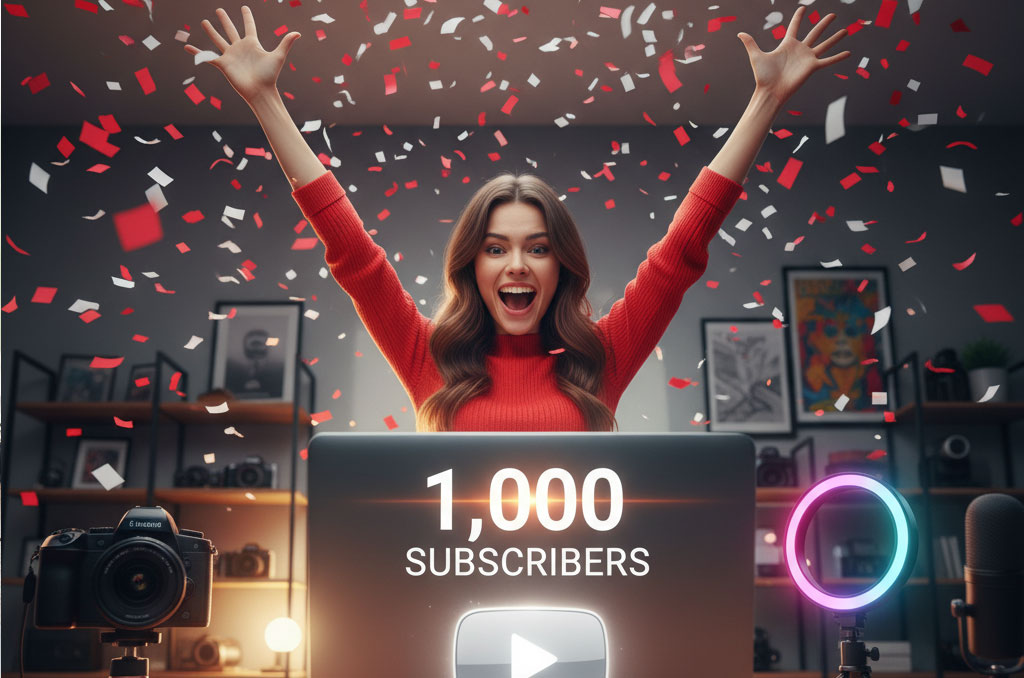










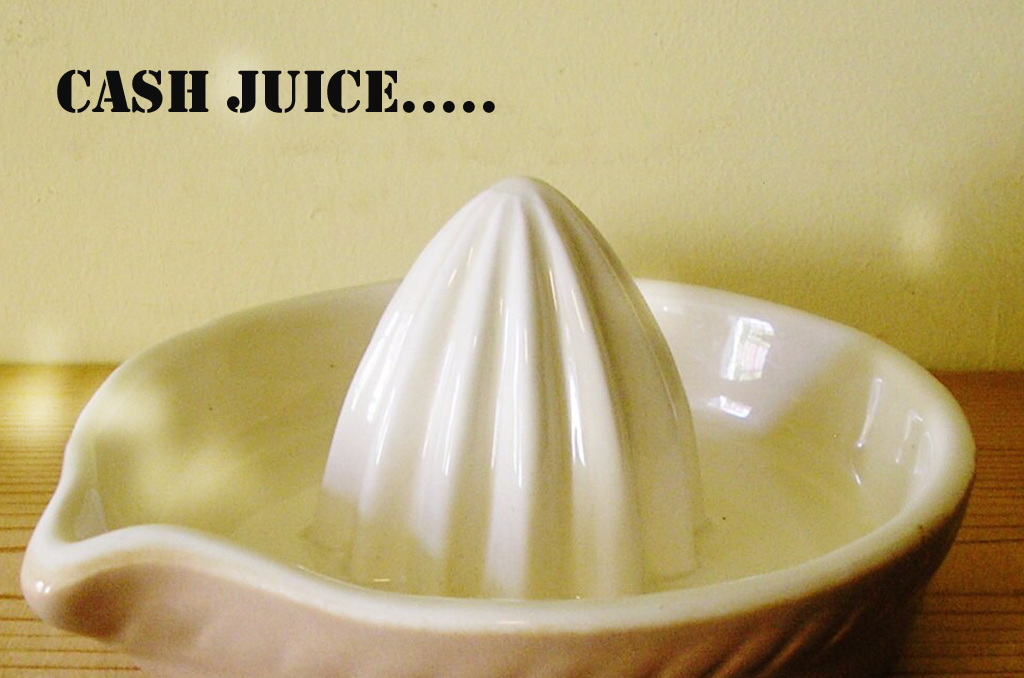




2 comments on “50 best SEO tools to grow your website”