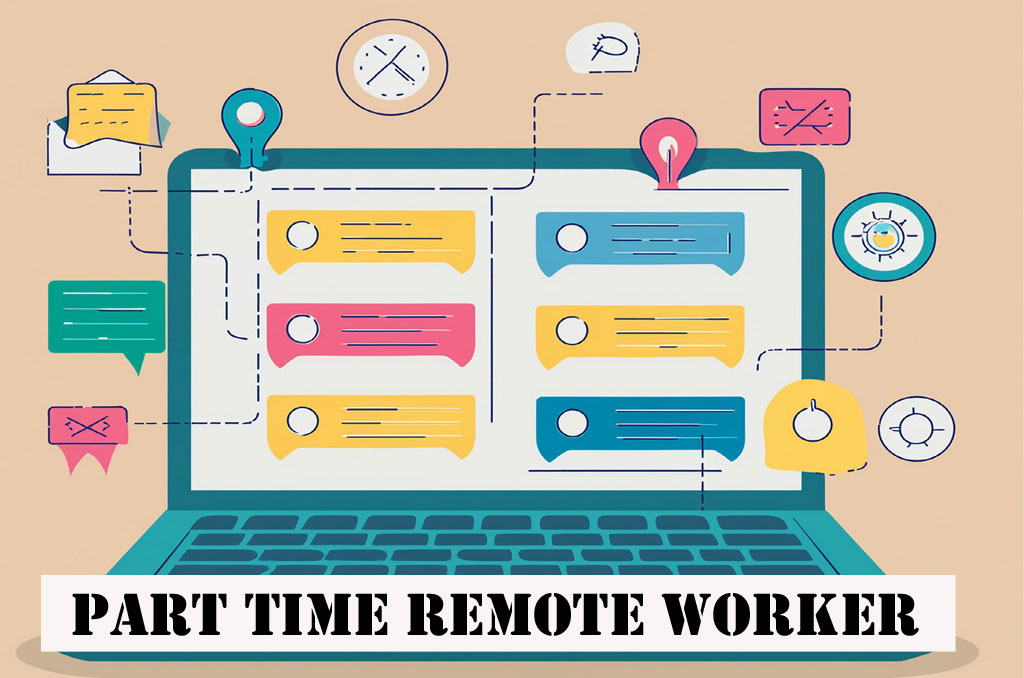
Best Tools and Software for Part-Time Remote Workers
Introduction
In recent years, the work landscape has undergone a significant transformation, driven by technological advances and societal attitudes toward work-life balance. One of the most notable shifts has been the rise of remote work. This mode of working, which allows individuals to perform their duties from virtually anywhere, has opened up new opportunities for flexibility and autonomy. Part-time remote work has gained substantial traction among the various forms of remote work. This model is particularly appealing to freelancers, side-hustlers, and professionals seeking a better balance between their personal and professional lives.
For part-time remote workers, the ability to manage time effectively, stay organized, and communicate efficiently is crucial. Unlike full-time employees who might have a dedicated office space and a more consistent schedule, part-time remote workers often juggle multiple responsibilities and projects. This makes the right set of tools and software not just beneficial, but essential. These tools help bridge the gap between diverse work environments, ensuring that part-time remote workers remain productive, connected, and in control of their tasks.
The importance of having reliable tools cannot be overstated. Effective communication tools, for instance, enable seamless interaction with clients and team members, ensuring that everyone is on the same page despite geographical distances. Project management software helps in keeping track of multiple tasks and deadlines, which is particularly important when managing a part-time workload. Time management tools are invaluable for optimizing productivity and ensuring that every minute counts. Additionally, secure file storage and sharing solutions, coupled with robust security tools, protect sensitive information and ensure that work can be carried out smoothly and securely.
In this article, we will explore the best tools and software that cater specifically to the needs of part-time remote workers. From communication and collaboration platforms to project management and security solutions, we will provide a comprehensive guide to the tools that can enhance your remote working experience. Whether you are a seasoned remote worker or just starting out, these tools will help you navigate the challenges of part-time remote work and achieve greater efficiency and satisfaction in your professional endeavors.
 |
The Best Tools And Software For Part-Time Remote Workers
 1. Communication Tools for Part-Time Remote Workers
1. Communication Tools for Part-Time Remote Workers
Effective communication is the backbone of any successful remote work setup, especially for part-time remote workers who need to stay connected with their teams, clients, and collaborators despite not being in a traditional office environment. The right communication tools ensure that everyone is on the same page, enabling seamless interaction and collaboration. Let’s delve into two of the most widely used communication tools: Zoom and Slack.
Zoom:
Zoom has become a household name in the realm of remote communication. Known for its user-friendly interface and robust features, Zoom is an indispensable tool for part-time remote workers. It facilitates high-quality video conferencing, allowing users to conduct virtual meetings with ease. Whether you are having a one-on-one conversation with a client or a team meeting with multiple participants, Zoom provides a reliable platform for face-to-face interaction.
One of Zoom’s standout features is its screen sharing capability, which is particularly useful for presentations, training sessions, and collaborative work. This feature allows participants to share their screens with others, making it easier to discuss documents, show demonstrations, or walk through complex processes. Additionally, Zoom’s recording feature enables you to record meetings for future reference, ensuring that you don’t miss any important details even if you are balancing your part-time work with other commitments.
Zoom also offers breakout rooms, which allow larger meetings to be divided into smaller, focused groups. This is ideal for brainstorming sessions or when working on specific aspects of a project that require more detailed discussion. With its comprehensive suite of features, Zoom ensures that part-time remote workers can maintain effective communication, fostering collaboration and productivity regardless of physical distances.
Slack:
While Zoom excels in video communication, Slack is the go-to tool for real-time messaging and collaboration. Slack creates a virtual office space where team members can communicate instantly, share updates, and collaborate on projects. For part-time remote workers, Slack provides the flexibility to stay in touch with their team without the need for constant emails or scheduled meetings.
Slack organizes communication through channels, which can be created for different teams, projects, or topics. This organization helps keep conversations focused and relevant, reducing the noise that can often clutter email inboxes. Direct messages allow for private conversations, making it easy to reach out to colleagues for quick questions or discussions. Moreover, Slack integrates with a wide range of other tools and services, such as Google Drive, Trello, and Asana, bringing all your work-related resources into one place.
Another key feature of Slack is its search functionality, which allows users to quickly find past messages, files, and discussions. This is particularly beneficial for part-time remote workers who might not be online all the time but need to catch up on what was discussed or find specific information. Additionally, Slack’s customizable notifications ensure that you can stay updated on important messages without being overwhelmed by constant alerts.
 2. Project Management Tools for Part-Time Remote Workers
2. Project Management Tools for Part-Time Remote Workers
Managing multiple tasks and projects efficiently is a crucial aspect of part-time remote work. With limited hours and often juggling various responsibilities, having the right project management tools can make all the difference. These tools help organize work, track progress, and ensure deadlines are met. Two of the most popular project management tools that cater specifically to the needs of part-time remote workers are Trello and Asana.
Trello:
Trello is a visual project management tool that uses a system of boards, lists, and cards to help users organize tasks and projects. Its simplicity and flexibility make it an ideal choice for part-time remote workers who need an intuitive way to manage their work.
Each Trello board represents a project, and within these boards, lists can be created to represent different stages of the project, such as “To Do,” “In Progress,” and “Completed.” Cards, which represent individual tasks, can be moved between lists as work progresses. This visual representation of tasks allows users to see the status of their projects at a glance, making it easier to manage workflows and prioritize tasks.
Trello’s cards are highly customizable, allowing users to add due dates, checklists, attachments, and comments. This makes it easy to keep all relevant information in one place, ensuring that nothing falls through the cracks. For part-time remote workers, who might have limited time to devote to project management, Trello’s simplicity and visual clarity are invaluable.
Collaboration is another strong suit of Trello. Users can invite team members to boards, assign tasks, and leave comments, facilitating clear and open communication. Integrations with other tools like Slack, Google Drive, and Dropbox further enhance its functionality, ensuring that all your project-related tools work seamlessly together.
Asana:
Asana is a powerful project management tool designed to help teams organize, track, and manage their work. It offers a more structured approach compared to Trello, making it suitable for part-time remote workers who handle more complex projects or need detailed tracking capabilities.
In Asana, projects are created as workspaces where tasks can be added and organized into sections or columns. Each task can have subtasks, due dates, attachments, and assignees, providing a comprehensive overview of what needs to be done and who is responsible for it. This level of detail is particularly beneficial for part-time remote workers who need to ensure that every aspect of a project is accounted for, even when they are not constantly available to monitor progress.
Asana’s timeline view allows users to create project plans with deadlines and dependencies, providing a visual roadmap of the project. This feature helps part-time remote workers manage their time effectively, ensuring that tasks are completed in the correct order and on schedule.
The tool also excels in facilitating team collaboration. With features like task comments, project discussions, and real-time updates, Asana ensures that everyone is on the same page. Its integration capabilities with tools like Slack, Microsoft Teams, and various cloud storage services help consolidate all project-related communications and files in one place.
3. Time Management Tools for Part-Time Remote Workers
Time management is a critical skill for part-time remote workers, who often have to balance multiple responsibilities and limited hours. Effective time management tools can help streamline work, optimize productivity, and ensure that every minute counts. Two standout tools in this category are Toggl and Google Calendar. These tools offer features tailored to the unique needs of part-time remote workers, enabling them to manage their time efficiently and meet their professional goals.
Toggl:
Toggl is a straightforward yet powerful time-tracking tool designed to help users understand how they spend their time. For part-time remote workers, Toggl provides invaluable insights into productivity patterns, helping to identify areas for improvement and optimize work hours.
Using Toggl is simple: you start a timer when you begin a task and stop it when you’re done. This functionality is available across various devices, including desktop and mobile, ensuring that you can track your time regardless of where you are working. Toggl’s ease of use makes it ideal for part-time remote workers who need a quick and efficient way to monitor their activities without interrupting their workflow.
One of the key benefits of Toggl is its detailed reporting feature. It breaks down the tracked time by projects, tasks, and clients, offering a clear picture of how time is allocated. This is particularly useful for freelancers or those juggling multiple projects, as it helps in billing clients accurately and assessing the profitability of different tasks. For part-time remote workers, these insights can inform better time management strategies, ensuring that high-priority tasks receive adequate attention.
Toggl also integrates with various project management tools such as Trello, Asana, and Slack, allowing users to track time within the context of their ongoing projects. This seamless integration helps maintain a cohesive workflow, enabling part-time remote workers to stay organized and efficient.
Google Calendar:
Google Calendar is more than just a calendar; it is a comprehensive time management tool that helps part-time remote workers plan their schedules, set reminders, and coordinate with others. Its intuitive interface and robust features make it a go-to solution for managing both professional and personal commitments.
With Google Calendar, part-time remote workers can create multiple calendars for different aspects of their lives, such as work, personal, and family. This separation helps in visualizing and balancing various responsibilities. Events can be color-coded, providing an easy way to distinguish between different types of activities at a glance.
One of Google Calendar’s standout features is its ability to set reminders and notifications. These alerts help ensure that important tasks and meetings are not overlooked, which is crucial for part-time remote workers who may be managing tight schedules. Additionally, recurring events can be set up for regular tasks, streamlining the scheduling process and reducing the risk of missing routine responsibilities.
Google Calendar’s collaboration features are particularly beneficial for remote work. Calendars can be shared with colleagues, clients, or family members, facilitating coordination and transparency. This is especially useful for scheduling meetings or syncing availability with others. Integration with other Google services, like Gmail and Google Meet, further enhances its utility, allowing for seamless scheduling of virtual meetings and syncing of email reminders.
 |
4. File Storage and Sharing Tools for Part-Time Remote Workers
 File storage and sharing are crucial aspects of remote work, particularly for part-time remote workers who need to access, store, and share documents efficiently. Reliable tools ensure that important files are always available, organized, and secure. Two leading solutions in this domain are Google Drive and Dropbox. These tools offer robust features that cater to the dynamic needs of part-time remote workers, enhancing their ability to collaborate and manage documents seamlessly.
File storage and sharing are crucial aspects of remote work, particularly for part-time remote workers who need to access, store, and share documents efficiently. Reliable tools ensure that important files are always available, organized, and secure. Two leading solutions in this domain are Google Drive and Dropbox. These tools offer robust features that cater to the dynamic needs of part-time remote workers, enhancing their ability to collaborate and manage documents seamlessly.
Google Drive:
Google Drive is a versatile and widely-used file storage and sharing platform that integrates seamlessly with other Google services. For part-time remote workers, Google Drive provides a comprehensive solution for storing, organizing, and sharing documents, spreadsheets, presentations, and other files.
One of Google Drive’s primary advantages is its cloud-based storage, which allows users to access their files from any device with an internet connection. This flexibility is particularly beneficial for part-time remote workers who may switch between different devices or work from various locations. Google Drive’s mobile app further enhances accessibility, enabling users to view and edit documents on the go.
Google Drive supports real-time collaboration, a critical feature for remote teams. Multiple users can work on the same document simultaneously, with changes appearing in real-time. This eliminates the need for multiple versions of a file and streamlines the collaboration process. Comments and suggestions can be added directly to documents, facilitating clear communication and feedback.
The platform’s robust sharing options allow users to control access to their files. Files and folders can be shared with specific individuals or groups, with customizable permissions such as view, comment, or edit. This ensures that sensitive information is protected while still enabling collaboration.
Google Drive also integrates with other productivity tools such as Google Docs, Sheets, and Slides, creating a unified ecosystem for document creation and management. This integration simplifies workflows and keeps all related files and tools within a single platform, enhancing productivity for part-time remote workers.
Dropbox:
Dropbox is another leading file storage and sharing service known for its simplicity and reliability. It offers a user-friendly interface and powerful features that cater to the needs of part-time remote workers, providing a secure and efficient way to manage files.
Like Google Drive, Dropbox offers cloud-based storage, making files accessible from any device. This ensures that part-time remote workers can access their documents wherever they are, whether at home, a coworking space, or on the move. Dropbox’s mobile app provides additional flexibility, allowing users to view, edit, and share files from their smartphones or tablets.
Dropbox is particularly noted for its file synchronization capabilities. Any changes made to a file are automatically updated across all linked devices, ensuring that users always have the most recent version of their documents. This feature is especially useful for part-time remote workers who may need to switch between devices frequently.
Sharing files with Dropbox is straightforward. Users can generate shareable links to files and folders, allowing others to access them without needing a Dropbox account. Permissions can be set to control who can view, edit, or comment on the files, providing both security and flexibility in collaboration.
Dropbox also offers integration with various third-party apps such as Slack, Trello, and Microsoft Office, enhancing its functionality and enabling a seamless workflow across different tools. Additionally, Dropbox Paper, a collaborative document-editing tool, allows teams to work together on documents and projects in a shared space, further supporting remote collaboration.
5. Productivity Tools for Part-Time Remote Workers
Productivity tools are essential for part-time remote workers who need to maximize efficiency and maintain focus amid a variety of responsibilities. These tools help streamline tasks, organize information, and enhance overall productivity. Two standout productivity tools that cater to the needs of part-time remote workers are Evernote and Notion. Each offers unique features that support different aspects of personal and professional organization.
Evernote:
Evernote is a versatile note-taking and organizational tool designed to capture and manage ideas, tasks, and important information. For part-time remote workers, Evernote serves as an indispensable digital notebook, providing a central repository for all types of content.
Evernote’s core functionality revolves around its powerful note-taking capabilities. Users can create notes that include text, images, audio recordings, and even web clippings. This flexibility allows part-time remote workers to capture ideas and information in various formats, ensuring that nothing is lost or forgotten. Notes can be organized into notebooks and tagged for easy retrieval, making it simple to keep related information together.
One of Evernote’s standout features is its search functionality. The tool can search text within notes, images, and even handwritten content, making it incredibly easy to find specific information quickly. This is particularly useful for part-time remote workers who need to access information efficiently without wasting time.
Evernote also supports task management through its to-do lists and reminder features. Users can create checklists within their notes and set reminders for important tasks and deadlines. This integration of note-taking and task management helps part-time remote workers stay organized and on top of their responsibilities.
Collaboration is another key aspect of Evernote. Users can share notebooks and notes with colleagues, enabling easy collaboration on projects. Changes are synced across all devices, ensuring that everyone has access to the most up-to-date information. Evernote’s integration with other productivity tools, such as Google Drive, Slack, and Microsoft Teams, further enhances its utility, creating a seamless workflow for part-time remote workers.
Notion:
Notion is a comprehensive productivity tool that combines note-taking, project management, and collaboration features into a single platform. Its flexibility and customization options make it particularly well-suited for part-time remote workers who need a multifunctional tool to manage various aspects of their work.
At its core, Notion uses a system of pages and databases to organize information. Users can create pages for different projects, tasks, or categories and link them together, creating a highly organized and interconnected workspace. This hierarchical structure allows part-time remote workers to organize their work in a way that best suits their needs.
Notion’s task management features are robust, allowing users to create to-do lists, set deadlines, and assign tasks to team members. Its calendar and Kanban board views provide visual representations of tasks and projects, helping users track progress and manage deadlines effectively. This is particularly beneficial for part-time remote workers who need to keep track of multiple projects and ensure that all tasks are completed on time.
One of Notion’s key strengths is its customization capability. Users can create templates for recurring tasks, projects, or meetings, saving time and ensuring consistency. This customization extends to databases, where users can create tables to track various types of information, such as project statuses, client details, or content calendars. This level of customization allows part-time remote workers to tailor Notion to their specific workflow and preferences.
Collaboration in Notion is seamless, with real-time editing and commenting features. Teams can work together on the same pages and databases, ensuring that everyone is aligned and up-to-date. Notion’s integration with other tools, such as Google Drive, Slack, and Trello, enhances its functionality, making it a central hub for all work-related activities.
6. Collaboration Tools for Part-Time Remote Workers
 Collaboration tools are essential for part-time remote workers who need to stay connected and work efficiently with their teams, clients, and partners despite physical distances. These tools facilitate seamless communication, file sharing, and project management, ensuring that everyone is on the same page and working towards common goals. Two of the most effective collaboration tools for part-time remote workers are Microsoft Teams and Miro. Each tool offers distinct features that enhance collaboration and productivity in a remote work environment.
Collaboration tools are essential for part-time remote workers who need to stay connected and work efficiently with their teams, clients, and partners despite physical distances. These tools facilitate seamless communication, file sharing, and project management, ensuring that everyone is on the same page and working towards common goals. Two of the most effective collaboration tools for part-time remote workers are Microsoft Teams and Miro. Each tool offers distinct features that enhance collaboration and productivity in a remote work environment.
Microsoft Teams:
Microsoft Teams is a comprehensive collaboration platform that combines chat, video conferencing, file sharing, and application integration into a single hub. It is designed to streamline communication and foster teamwork, making it an ideal tool for part-time remote workers who need to stay connected with their colleagues and manage their work efficiently.
One of the core features of Microsoft Teams is its robust chat functionality. Teams allows users to create different channels for various projects, departments, or topics, keeping conversations organized and focused. This structure helps part-time remote workers quickly find relevant discussions and stay updated on specific aspects of their work. Direct messaging capabilities enable quick, private conversations, fostering efficient communication without the need for lengthy emails.
Video conferencing is another significant feature of Microsoft Teams. It supports high-quality video and audio calls, making virtual meetings as effective as face-to-face interactions. For part-time remote workers, this feature is crucial for maintaining regular contact with team members, participating in brainstorming sessions, and conducting client meetings. Screen sharing and recording capabilities further enhance the utility of video calls, allowing for real-time collaboration and future reference.
Microsoft Teams also excels in file sharing and collaboration. Integrated with OneDrive and SharePoint, Teams provides a seamless experience for storing, sharing, and co-editing documents. This integration ensures that part-time remote workers can access the latest versions of files, collaborate in real-time, and keep all project-related documents in one place. Additionally, Teams integrates with a wide range of other applications, such as Microsoft Office, Trello, and Asana, creating a unified workspace that enhances productivity.
Miro:
Miro is an online collaborative whiteboard platform that is particularly effective for visual collaboration and brainstorming. It provides a dynamic space for part-time remote workers to create, share, and collaborate on visual content, making it an excellent tool for teams that need to generate ideas, plan projects, and visualize workflows.
Miro’s core feature is its infinite canvas, which allows users to create and organize content in a flexible and visual manner. This canvas can be used for a variety of purposes, such as brainstorming sessions, mind mapping, project planning, and design thinking workshops. For part-time remote workers, the ability to visualize ideas and processes on a shared platform enhances understanding and fosters creative collaboration.
The platform supports a wide range of tools and templates that simplify the creation of diagrams, flowcharts, and other visual content. Users can add sticky notes, shapes, text, and images to the canvas, making it easy to capture and organize ideas. Miro also supports real-time collaboration, allowing multiple users to work on the same board simultaneously. This feature is particularly beneficial for part-time remote workers who need to collaborate with colleagues or clients in different locations and time zones.
Miro’s integration capabilities further enhance its functionality. It can be integrated with popular tools like Slack, Trello, Microsoft Teams, and Google Drive, ensuring that all project-related content and communications are connected. This integration allows part-time remote workers to streamline their workflows and access all necessary tools and information from a single platform.
| Find Your Perfect ONLINE JOB in less than 5 minutes |
7. Security Tools for Part-Time Remote Workers
 In the age of remote work, ensuring data security and privacy is paramount, especially for part-time remote workers who often work from various locations and use different devices. The necessity to protect sensitive information from cyber threats is greater than ever. Key security tools that every part-time remote worker should consider include antivirus software, Virtual Private Networks (VPNs), and password managers.
In the age of remote work, ensuring data security and privacy is paramount, especially for part-time remote workers who often work from various locations and use different devices. The necessity to protect sensitive information from cyber threats is greater than ever. Key security tools that every part-time remote worker should consider include antivirus software, Virtual Private Networks (VPNs), and password managers.
Antivirus Software:
Antivirus software is a fundamental tool for safeguarding devices against malicious software, such as viruses, malware, and spyware. These programs provide real-time protection by scanning files and monitoring online activity to detect and neutralize threats before they can inflict damage. This is especially important for part-time remote workers who may access work files on personal devices or connect to the internet via public Wi-Fi networks, which are less secure.
Leading antivirus solutions such as Norton, McAfee, and Bitdefender offer comprehensive protection that includes firewall management, email filtering, and safe browsing features. These tools not only protect against known threats but also provide regular updates to defend against new and emerging risks. For part-time remote workers, automatic updates ensure continuous protection without the need for constant manual intervention. Some antivirus software also includes additional features like secure online storage and password managers, offering a multi-layered defense against cyberattacks.
| Protect your online activity — choose NordVPN |
Virtual Private Networks (VPNs):
A Virtual Private Network (VPN) is another crucial tool for enhancing online security and privacy. VPNs encrypt internet traffic, making it unreadable to hackers and other malicious entities. This encryption is particularly vital for part-time remote workers who might access sensitive company information or engage in confidential communications over potentially insecure networks.
FastVPN is a prominent VPN service known for its robust security features and user-friendly interface. FastVPN protects users by encrypting their data and masking their IP addresses, making their online activities anonymous and much harder to track. This is beneficial for remote workers concerned about privacy and potential surveillance. Additionally, FastVPN enables users to bypass geographical restrictions and access region-locked content, which can be particularly useful for international collaborations or accessing specific online resources.
FastVPN’s ease of use, combined with fast connection speeds and reliable performance, ensures that part-time remote workers can maintain productivity without being hindered by slow or unstable internet connections. By providing a secure and private browsing experience, FastVPN helps mitigate the risks associated with remote work.
Password Managers:
Password managers are essential for maintaining strong and unique passwords across various accounts. For part-time remote workers, managing multiple passwords can be challenging, and using weak or repeated passwords can significantly increase the risk of security breaches. Password managers such as LastPass, Dashlane, and 1Password generate, store, and autofill complex passwords, ensuring that all accounts are secure.
These tools encrypt stored passwords, providing an additional layer of security. They also offer features like password strength analysis and alerts for compromised passwords, helping users maintain robust security practices. For part-time remote workers, using a password manager reduces the risk of unauthorized access and simplifies the process of managing numerous accounts and passwords.
Conclusion
 In the evolving landscape of remote work, part-time remote workers face unique challenges that require specialized tools to maximize productivity, maintain effective communication, manage projects, and ensure security. By leveraging the best tools and software available, part-time remote workers can navigate these challenges efficiently and successfully.
In the evolving landscape of remote work, part-time remote workers face unique challenges that require specialized tools to maximize productivity, maintain effective communication, manage projects, and ensure security. By leveraging the best tools and software available, part-time remote workers can navigate these challenges efficiently and successfully.
Communication tools like Slack and Zoom are essential for maintaining seamless and effective interactions with team members and clients, ensuring that everyone stays connected and collaborative regardless of physical distance. Project management tools such as Trello and Asana help in organizing tasks, tracking progress, and ensuring that deadlines are met, providing a clear and structured approach to handling multiple responsibilities.
Effective time management tools like Toggl and Google Calendar allow part-time remote workers to optimize their schedules, track their productivity, and maintain a balance between work and personal life. File storage and sharing solutions, including Google Drive and Dropbox, provide secure and accessible platforms for storing, organizing, and collaborating on documents and files.
Productivity tools such as Evernote and Notion enhance organizational capabilities and streamline workflows, making it easier to capture ideas, manage information, and collaborate on projects. Collaboration tools like Microsoft Teams and Miro foster a collaborative environment, enabling real-time communication and visual collaboration, which are crucial for remote teamwork.
Lastly, security tools including antivirus software, VPNs like FastVPN, and password managers are indispensable for protecting sensitive information and ensuring privacy. These tools safeguard against cyber threats and ensure that part-time remote workers can operate securely from any location.
By integrating these best tools and software into their routines, part-time remote workers can enhance their productivity, maintain effective communication, manage their time and projects efficiently, and ensure their data remains secure. These tools collectively empower part-time remote workers to achieve their professional goals while enjoying the flexibility and benefits of remote work










