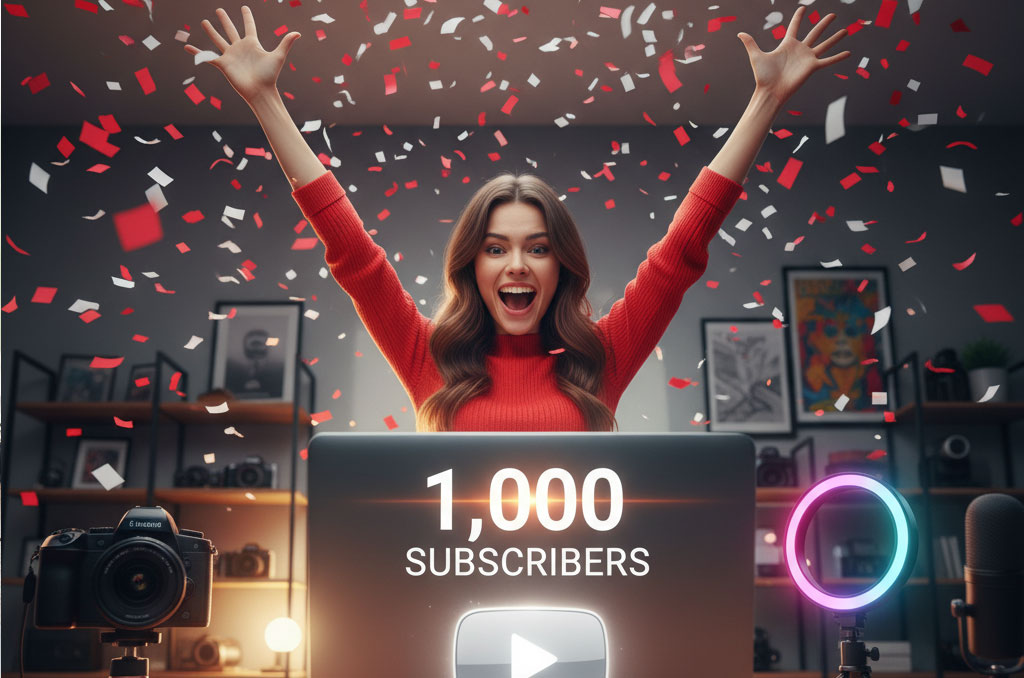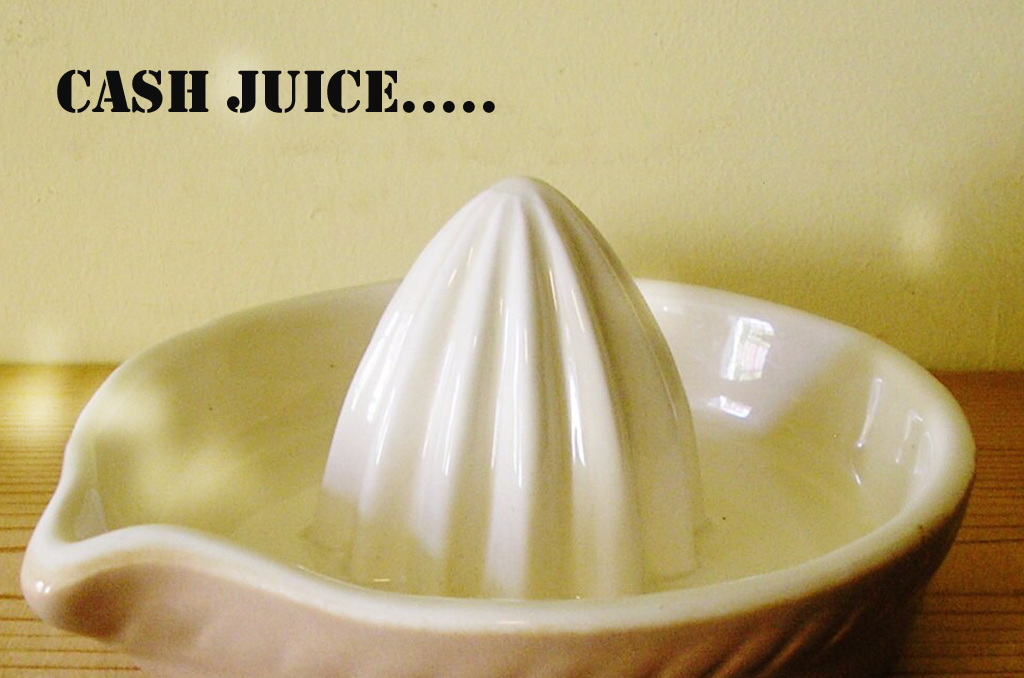Comprehensive Guide to Choosing the Best VPN in 2024
Welcome to my comprehensive guide on choosing the best VPN in 2024! In today’s digital age, our online activities are more vulnerable than ever to prying eyes, cyber threats, and data breaches. Whether you’re browsing the web, streaming your favorite shows, or handling sensitive work information, protecting your online privacy and security is crucial. That’s where a Virtual Private Network (VPN) comes in. This guide is designed to help you navigate the often-confusing world of VPNs, ensuring you find the perfect fit for your needs.
 |
As someone who values privacy and security, I’ve spent a considerable amount of time researching and testing various VPN services. I understand how overwhelming it can be to choose from the myriad options available. That’s why I’ve put together this detailed guide, breaking down the essential features you should look for in a VPN, comparing top providers, and offering a handy checklist for first-time users. My goal is to make the process of selecting a VPN straightforward and stress-free.
In this guide, I’ll start by explaining the key features that every reliable VPN should offer. These include robust security protocols, fast and stable performance, wide compatibility with different devices, and excellent customer support. I’ll also highlight some additional features that can enhance your VPN experience, such as ad and malware blocking, split tunneling, and multi-hop connections. Understanding these features will help you make an informed decision based on your specific needs.
Next, I’ll provide a comparison of some of the top VPN providers in 2024. By examining their strengths and weaknesses, you’ll get a clear picture of which services offer the best security, speed, and usability. This comparison will include well-known names like ExpressVPN, NordVPN, and Surfshark, among others. I’ve analyzed each provider based on real-world performance and user feedback to give you a balanced perspective.
Finally, I’ve included a comprehensive checklist for first-time VPN users. This step-by-step guide will help you identify your needs, evaluate different options, and choose a VPN that offers the best value for your money. By the end of this guide, you’ll be equipped with all the knowledge you need to confidently select a VPN that protects your online activities and enhances your digital freedom. So, let’s dive in and explore the best VPN options for 2024!
Essential Features to Look for in a VPN
When choosing a VPN, there are several key features to consider:
 1. Security and Privacy: Essential Features to Look for in a VPN
1. Security and Privacy: Essential Features to Look for in a VPN
When choosing a VPN, the primary concern for most users is ensuring robust security and privacy. These features form the backbone of any reliable VPN service, protecting your data from cyber threats and maintaining your anonymity online. Here’s an in-depth look at what to consider under security and privacy:
 |
Encryption Protocols
A fundamental aspect of VPN security is the encryption protocols it uses. Encryption is the process of converting your data into a code to prevent unauthorized access. The best VPNs use AES-256 encryption, which is considered military-grade and virtually unbreakable. Common protocols that employ this encryption standard include:
OpenVPN: Known for its balance of speed and security, OpenVPN is one of the most popular protocols.
IKEv2/IPsec: Offers high security and is particularly good for mobile devices due to its ability to reconnect quickly after interruptions.
WireGuard: A newer protocol that promises faster speeds and improved security with a simpler codebase.
Ensuring your VPN uses these strong encryption protocols is crucial for keeping your data secure from hackers and other malicious entities.
No-Log Policy
A no-log policy means that the VPN provider does not track or store any data related to your online activities. This is essential for maintaining your privacy because if no logs are kept, there’s no data that could be potentially handed over to third parties, including governments or law enforcement agencies. Look for VPNs that have undergone independent audits to verify their no-log policies, as this adds an extra layer of trust.
Kill Switch
A kill switch is a critical security feature that protects your data even if your VPN connection drops unexpectedly. When the kill switch is activated, it automatically cuts off your internet access until the VPN connection is restored, preventing any unencrypted data from being exposed. This is particularly important when using public Wi-Fi networks, where connection interruptions are more common.
DNS Leak Protection
Domain Name System (DNS) leak protection ensures that your DNS requests are routed through the encrypted VPN tunnel rather than your Internet Service Provider (ISP). Without this protection, your browsing activities could be exposed even when connected to a VPN. Many top-tier VPNs include DNS leak protection as a standard feature, ensuring your online activities remain private.
Multi-Factor Authentication
To further enhance security, some VPN providers offer multi-factor authentication (MFA). MFA requires you to provide two or more verification factors to access your VPN account, adding an extra layer of security beyond just a password. This can include something you know (password), something you have (smartphone or hardware token), or something you are (biometric verification).
Security Audits and Transparency
Transparent VPN providers often undergo independent security audits to verify their claims about security and privacy. These audits are conducted by reputable third-party organizations and can provide assurance that the VPN service adheres to its stated privacy policies and security measures. Additionally, some VPNs publish transparency reports, detailing how they handle data requests from authorities and showcasing their commitment to user privacy.
Advanced Security Features
In addition to the standard security measures, some VPNs offer advanced features such as:
Double VPN: Routes your internet traffic through two separate VPN servers for added security.
Onion Over VPN: Combines the privacy benefits of the Tor network with a VPN, adding another layer of anonymity.
Ad and Malware Blocking: Integrated features that block ads and protect against malicious websites.
Jurisdiction and Privacy Laws
The jurisdiction under which a VPN operates can significantly impact your privacy. VPNs based in countries with strong privacy laws and no mandatory data retention policies, such as Switzerland or Panama, are generally preferable. Avoid VPNs headquartered in countries that are part of the Five Eyes, Nine Eyes, or Fourteen Eyes alliances, as these nations are known for their extensive surveillance and data-sharing agreements.
2. Speed and Performance: Essential Features to Look for in a VPN
When selecting a VPN, speed and performance are crucial factors that significantly impact your overall online experience. Whether you’re streaming videos, playing online games, or downloading large files, a VPN should not slow down your internet connection. Here’s a detailed look at what to consider under speed and performance:
Server Network and Locations
The size and distribution of a VPN’s server network play a vital role in determining its speed and performance. VPN providers with a large number of servers spread across various locations can offer better speed and reliability. Here’s why:
Load Distribution: A larger number of servers helps distribute user traffic more evenly, reducing the load on individual servers and preventing slowdowns.
Proximity to Servers: Having servers in multiple geographic locations allows users to connect to servers closer to their physical location, which typically results in faster speeds.
Top VPN providers often have thousands of servers across numerous countries, ensuring users can find a fast and stable connection wherever they are.
Bandwidth Limits
Unlimited bandwidth is a must-have feature for any high-performance VPN. Some VPN services impose data caps or bandwidth limits, which can throttle your speed and reduce performance, especially during high-usage activities like streaming or gaming. Ensure the VPN you choose offers unlimited bandwidth to avoid any interruptions or slowdowns.
Protocols and Performance
The VPN protocol used can significantly impact your connection speed and performance. Different protocols have varying levels of speed and security:
WireGuard: Known for its high performance and fast speeds, WireGuard is a newer protocol that is gaining popularity for its efficiency and security.
OpenVPN: Offers a good balance between speed and security but may not be as fast as WireGuard.
IKEv2/IPsec: Provides fast speeds, especially for mobile users, due to its ability to quickly reconnect after interruptions.
Selecting a VPN that supports multiple protocols, including high-speed options like WireGuard, can enhance your overall performance.
Server Speed Tests
Many VPN providers offer built-in speed tests that allow you to check the performance of their servers before connecting. These tests can help you find the fastest server available, optimizing your connection for the best possible speeds. Additionally, third-party speed test tools can provide an unbiased assessment of a VPN’s performance.
Performance During Peak Times
A VPN’s performance can vary during different times of the day, especially during peak usage periods. The best VPNs maintain consistent speeds even during high-traffic times. Look for user reviews and performance tests that evaluate VPN speed during various times to ensure you get reliable performance when you need it most.
Streaming and P2P Performance
If you plan to use a VPN for streaming or peer-to-peer (P2P) activities like torrenting, it’s crucial to choose a VPN known for its performance in these areas:
Streaming: The best VPNs can bypass geo-restrictions and provide access to streaming services like Netflix, Hulu, and BBC iPlayer without buffering or lag. They should also have dedicated streaming servers optimized for high-speed video playback.
P2P: For torrenting, a VPN should offer fast download and upload speeds with servers specifically optimized for P2P traffic. Look for VPNs that support P2P on many of their servers and have policies favorable to torrenting.
Latency and Ping Times
Low latency and ping times are essential for activities that require real-time interaction, such as online gaming or video conferencing. Latency refers to the delay before data begins to transfer after the instruction for its transfer is given. VPNs with servers optimized for low latency can provide smoother and more responsive connections for these activities.
Impact of Encryption on Speed
While encryption is necessary for security, it can also impact your connection speed. Stronger encryption typically results in a slight decrease in speed. However, top VPN providers optimize their servers and protocols to minimize this impact, balancing high security with fast performance.
Reliable and Consistent Speeds
Consistency is key when it comes to VPN performance. A reliable VPN should provide stable speeds without frequent drops or fluctuations. Consistent performance ensures that you can enjoy a smooth online experience without unexpected interruptions.
Evaluating VPN Speed Claims
VPN providers often make bold claims about their speeds. It’s essential to verify these claims through independent reviews and real-world tests. Look for reputable sources and user feedback that provide detailed speed tests and performance evaluations across various scenarios and locations.
3. Compatibility and Ease of Use: Essential Features to Look for in a VPN
 When choosing a VPN, it’s crucial to consider how well it integrates with your devices and how easy it is to set up and use. Compatibility and ease of use can significantly impact your overall experience, making it essential to choose a VPN that meets these criteria. Here’s a detailed look at what to consider under compatibility and ease of use:
When choosing a VPN, it’s crucial to consider how well it integrates with your devices and how easy it is to set up and use. Compatibility and ease of use can significantly impact your overall experience, making it essential to choose a VPN that meets these criteria. Here’s a detailed look at what to consider under compatibility and ease of use:
Multi-Platform Support
A good VPN should be compatible with a wide range of devices and operating systems. This ensures you can protect all your devices with a single VPN subscription. Key points to consider include:
Operating Systems: Ensure the VPN supports major operating systems such as Windows, macOS, Linux, Android, and iOS.
Browser Extensions: Look for VPNs that offer extensions for popular browsers like Chrome, Firefox, and Edge. These can provide quick and easy protection directly from your browser.
Other Devices: Check if the VPN supports other devices like smart TVs, gaming consoles, and routers. This can be particularly useful for securing all devices connected to your home network.
Simultaneous Connections
The ability to connect multiple devices simultaneously is an essential feature, especially for households with several users or for individuals who use multiple devices. Top VPN providers often offer support for multiple simultaneous connections, typically ranging from 5 to unlimited. This allows you to secure your smartphone, laptop, tablet, and more without having to log out of one device to protect another.
User Interface and Experience
A VPN’s user interface (UI) plays a crucial role in its ease of use. An intuitive and well-designed interface makes it easier to configure and use the VPN effectively. Look for the following features:
Simple Setup: The initial setup process should be straightforward, with clear instructions and minimal technical jargon.
Easy Navigation: The app should have a clean and organized layout, allowing you to find and use features without hassle.
Quick Connect: A one-click connect button that automatically selects the best server based on your location can save time and effort.
Customization Options: While a simple interface is important, having advanced settings available for those who need them is also beneficial. This includes options for choosing protocols, customizing connection settings, and enabling additional features like a kill switch or split tunneling.
Customer Support
Reliable customer support is essential for troubleshooting and assistance. Good VPN providers offer multiple support channels, including:
24/7 Live Chat: Immediate assistance for urgent issues or questions.
Email Support: For less urgent inquiries or more detailed technical support.
Phone Support: Some providers offer phone support for direct assistance.
Resource Library: Comprehensive guides, FAQs, and tutorials can help you resolve common issues independently. Look for providers with well-maintained and up-to-date resource libraries.
Installation and Configuration
The ease of installation and configuration can vary between VPNs. Look for VPNs that offer:
Automatic Setup: Many top VPNs offer automatic setup wizards that guide you through the installation process step by step.
Manual Configuration Guides: For those who prefer manual setup or need to configure the VPN on devices without dedicated apps, detailed guides should be available.
App Updates: Regular updates are crucial for maintaining security and performance. A VPN with automatic update features ensures you always have the latest security patches and improvements.
Performance Optimization Tools
Some VPNs offer tools to optimize performance and ease of use:
Speed Test: Built-in speed tests can help you find the fastest server available, optimizing your connection.
Server Recommendations: Some VPNs provide server recommendations based on your location and the purpose of your connection (e.g., streaming, torrenting).
Connection Notifications: Alerts that inform you when the VPN connects or disconnects can help you stay aware of your security status.
Accessibility Features
Accessibility is another important aspect of ease of use. VPNs should cater to users with different needs:
Language Support: Multiple language options make the VPN accessible to non-English speakers.
Accessibility Settings: Features like screen reader compatibility, keyboard navigation, and adjustable text sizes can help users with disabilities.
Trial Periods and Money-Back Guarantees
A trial period or money-back guarantee allows you to test the VPN’s compatibility and ease of use without commitment. Look for VPNs that offer at least a 30-day money-back guarantee or a free trial period. This way, you can ensure the VPN meets your needs before making a long-term commitment.
4. Customer Support: Essential Features to Look for in a VPN
 Effective customer support is a critical component when choosing a VPN. Even the best VPNs can run into occasional issues, and having access to reliable support can make all the difference in resolving problems quickly and effectively. Here’s a detailed look at what to consider under customer support:
Effective customer support is a critical component when choosing a VPN. Even the best VPNs can run into occasional issues, and having access to reliable support can make all the difference in resolving problems quickly and effectively. Here’s a detailed look at what to consider under customer support:
24/7 Live Chat Support
One of the most valuable support features is 24/7 live chat. This immediate, real-time assistance ensures that you can get help whenever you need it, regardless of your time zone. Live chat is ideal for resolving urgent issues, such as connection problems or troubleshooting setup errors. The best VPN providers offer responsive and knowledgeable live chat agents who can quickly address your concerns.
Email Support
For less urgent inquiries or more detailed technical support, email support is essential. It allows you to explain your issue in detail and provides a written record of the communication, which can be helpful for complex problems. Look for VPN providers that offer prompt email support, typically responding within 24 hours, and providing clear, comprehensive solutions.
Phone Support
While not as common, phone support can be a valuable feature for users who prefer speaking directly to a support representative. It can be particularly useful for resolving complicated issues that may require back-and-forth communication. Check if the VPN provider offers phone support and, if so, the hours of availability and any associated costs.
Resource Library
A comprehensive resource library is an invaluable tool for users who prefer to troubleshoot issues independently. The best VPN providers offer:
FAQs: A list of frequently asked questions covering common issues and concerns.
Tutorials: Step-by-step guides for setting up and configuring the VPN on various devices and platforms.
Troubleshooting Guides: Detailed solutions for common problems, such as connection issues or performance optimization.
Videos: Instructional videos that visually guide users through setup and troubleshooting processes.
Community Forums
Some VPN providers offer community forums where users can share their experiences, ask questions, and get help from both other users and company representatives. Forums can be a great way to find solutions to common problems and learn from the experiences of others. Active forums with regular participation from the VPN provider’s support team are particularly valuable.
Support Ticket System
A support ticket system allows you to submit detailed descriptions of your issues and track the status of your inquiries. This system is especially useful for managing more complex or ongoing problems that require multiple interactions to resolve. Ensure the VPN provider has a robust ticketing system that keeps you informed about the progress of your support request.
Knowledge Base
An extensive knowledge base is a repository of articles, guides, and documentation that covers all aspects of using the VPN. This can include:
Setup and Configuration: Detailed instructions for installing and configuring the VPN on different devices and operating systems.
Feature Explanations: In-depth explanations of various VPN features and how to use them effectively.
Security and Privacy Information: Articles on how to maximize your security and privacy while using the VPN.
Social Media Support
Many VPN providers offer customer support through social media platforms such as Twitter, Facebook, and Reddit. This can be a quick way to get help or updates about any ongoing issues or service outages. Check if the VPN provider is active on social media and how responsive they are to support requests made through these channels.
Multi-Language Support
For non-English speakers, multi-language support is crucial. Leading VPN providers offer support in multiple languages, ensuring that users can get help in their native language. This includes both live support (chat, email, phone) and translated documentation in the resource library.
Response Time and Quality
The quality of customer support is not just about availability but also about how quickly and effectively issues are resolved. Look for VPN providers with a reputation for fast response times and high-quality support. User reviews and independent evaluations can provide insights into how well a VPN provider handles customer inquiries and problems.
Proactive Support
Some VPN providers offer proactive support, such as notifying users of potential issues before they become problems. This can include alerts about service outages, security updates, or changes to the service that may impact the user experience. Proactive support helps users stay informed and prepared, reducing the likelihood of encountering issues.
5. Additional Features: Essential Features to Look for in a VPN
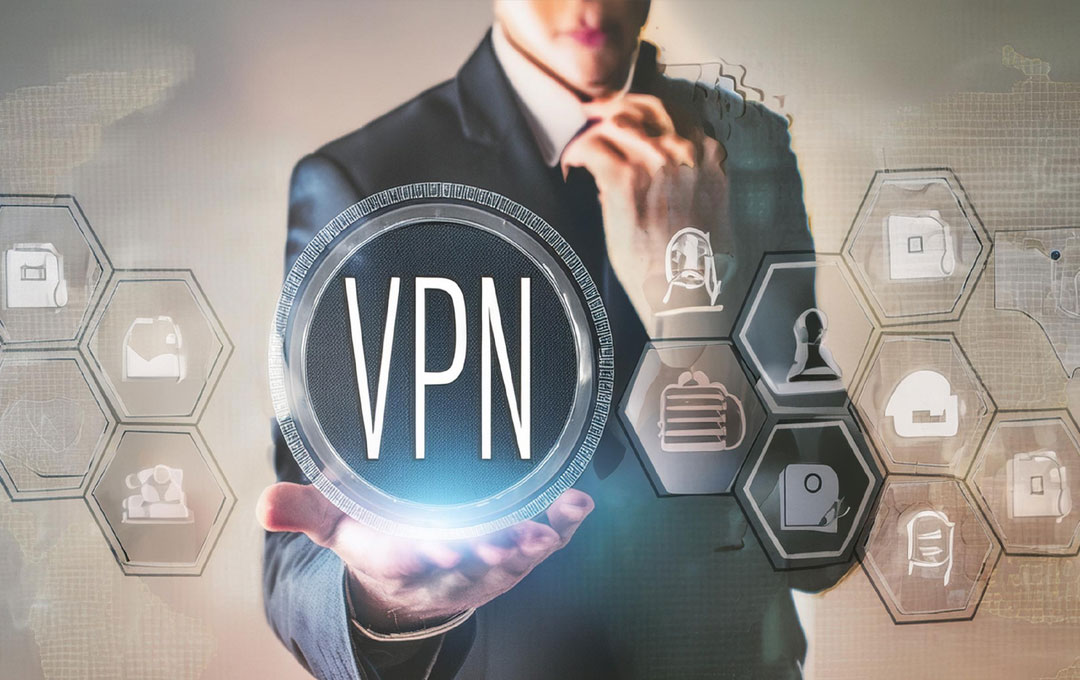 Beyond the core functionalities of security, speed, compatibility, and customer support, there are several additional features that can enhance your VPN experience. These extra features can provide greater flexibility, convenience, and security, making them essential considerations when choosing the best VPN in 2024. Here’s a detailed look at what to consider under additional features:
Beyond the core functionalities of security, speed, compatibility, and customer support, there are several additional features that can enhance your VPN experience. These extra features can provide greater flexibility, convenience, and security, making them essential considerations when choosing the best VPN in 2024. Here’s a detailed look at what to consider under additional features:
Split Tunneling
Split tunneling allows you to choose which apps or websites use the VPN connection and which ones access the internet directly. This feature is particularly useful if you want to protect specific activities with the VPN while maintaining normal, faster access for others. For example, you can encrypt your online banking activities while streaming local content directly. This selective routing can enhance performance and flexibility.
Multi-Hop (Double VPN)
Multi-hop, also known as double VPN, routes your internet traffic through two VPN servers instead of one. This adds an extra layer of encryption and anonymity, making it even harder for anyone to trace your online activities back to you. While this can impact speed, the additional security it provides is beneficial for users who need maximum privacy, such as journalists or activists operating in restrictive regions.
Ad and Malware Blocking
Some VPNs come with built-in ad and malware blocking features. These tools can prevent intrusive ads from disrupting your browsing experience and protect your device from malicious websites and downloads. By filtering out unwanted content and potential threats, these features can improve both your security and overall online experience.
Obfuscated Servers
Obfuscated servers are designed to hide the fact that you are using a VPN. This is particularly useful in countries with strict internet censorship where VPN use is restricted or monitored. By masking your VPN traffic as regular internet traffic, obfuscated servers help you bypass firewalls and access the open internet securely and privately.
Dedicated IP Addresses
A dedicated IP address is an IP address assigned exclusively to you by your VPN provider. Unlike shared IP addresses, which are used by multiple users, a dedicated IP address can help you avoid blacklisting issues, reduce the risk of CAPTCHA challenges, and ensure smoother access to certain websites and services. This feature is beneficial for tasks that require a consistent IP address, such as online banking or running a server.
P2P Support
For users who engage in peer-to-peer (P2P) file sharing, such as torrenting, it’s important to choose a VPN that supports P2P activities. Look for VPNs with optimized servers for P2P traffic, ensuring fast and secure file transfers. Some VPNs also offer specific features for torrenting, such as port forwarding and SOCKS5 proxies, to enhance your experience.
Streaming Optimized Servers
Accessing geo-restricted content on streaming platforms like Netflix, Hulu, and BBC iPlayer is a common use case for VPNs. VPNs with streaming-optimized servers can reliably bypass these restrictions and provide smooth, high-quality playback. Look for VPNs that specifically mention support for the streaming services you use and offer fast, stable connections.
No-Logs Policy
While a no-logs policy is a core privacy feature, it’s worth highlighting as an additional feature due to its critical importance. A no-logs policy means the VPN provider does not store any records of your online activities, ensuring your privacy is maintained. Some VPNs go further by undergoing independent audits to verify their no-logs claims, providing extra assurance.
Kill Switch
A kill switch is an essential security feature that automatically disconnects your internet if the VPN connection drops unexpectedly. This prevents your real IP address and unencrypted data from being exposed. Make sure the VPN you choose includes a reliable kill switch to safeguard your privacy at all times.
VPN Protocols
Different VPN protocols offer varying levels of security, speed, and compatibility. The best VPNs support multiple protocols, allowing you to choose the one that best meets your needs:
OpenVPN: Known for its balance of security and speed.
WireGuard: A newer protocol that offers faster speeds and strong security.
IKEv2/IPsec: Excellent for mobile devices due to its ability to reconnect quickly after interruptions.
Automatic Wi-Fi Protection
Automatic Wi-Fi protection is a feature that ensures your VPN activates whenever you connect to an unsecured Wi-Fi network. This is particularly useful for users who frequently use public Wi-Fi in cafes, airports, and hotels, protecting your data from potential threats on these networks.
Customization and Advanced Settings
For advanced users, the ability to customize VPN settings can be a significant advantage. This includes options for:
Configuring VPN protocols and ports.
Setting up custom DNS servers.
Enabling/Disabling specific features like split tunneling, kill switch, and auto-connect.
User-Friendly Apps and Extensions
Finally, the availability of user-friendly apps and browser extensions can greatly enhance your VPN experience. Look for VPNs that offer intuitive, well-designed apps for all your devices, as well as convenient browser extensions for quick access and control.
Comparison of Top VPN Providers
 In the ever-evolving landscape of online privacy and security, choosing the right VPN provider is crucial. This detailed comparison explores the security aspects of ExpressVPN, NordVPN, and CyberGhost, focusing on encryption and protocols, privacy policies, speed and performance, user interface and experience, customer support, and pricing and plans.
In the ever-evolving landscape of online privacy and security, choosing the right VPN provider is crucial. This detailed comparison explores the security aspects of ExpressVPN, NordVPN, and CyberGhost, focusing on encryption and protocols, privacy policies, speed and performance, user interface and experience, customer support, and pricing and plans.
Encryption and Protocols
ExpressVPN:
ExpressVPN employs AES-256 encryption, recognized as the gold standard in data protection. This encryption method is nearly impossible to crack, ensuring that user data remains secure. ExpressVPN supports multiple protocols including OpenVPN (UDP/TCP), IKEv2, and their proprietary Lightway protocol. Lightway is designed for both security and speed, offering a streamlined and efficient connection.
NordVPN:
NordVPN also uses AES-256 encryption and supports a variety of protocols, including OpenVPN and IKEv2/IPSec. A standout feature is NordLynx, built around the WireGuard protocol, which provides enhanced security and performance. Additionally, NordVPN offers Double VPN, which routes traffic through two servers, adding an extra layer of encryption.
CyberGhost:
CyberGhost uses AES-256 encryption and offers several protocol options such as OpenVPN, IKEv2, and WireGuard. This combination provides users with flexibility in choosing the best balance between security and speed. CyberGhost also features an automatic kill switch and DNS leak protection, ensuring that user data is protected even if the VPN connection drops.
Privacy Policies
ExpressVPN:
ExpressVPN operates under a strict no-logs policy, ensuring that no user activity or connection logs are stored. Located in the British Virgin Islands, ExpressVPN benefits from privacy-friendly laws. Their no-logs policy has been independently audited, adding a layer of trust and transparency for users.
NordVPN:
NordVPN, based in Panama, also maintains a rigorous no-logs policy, meaning that they do not track, collect, or share user data. This policy has been verified by independent audits conducted by PwC. The jurisdiction of Panama further supports user privacy due to its favorable data protection laws.
CyberGhost:
CyberGhost is headquartered in Romania, where privacy laws are strict and support a no-logs policy. CyberGhost does not record user activity or connection logs, ensuring complete privacy. This policy has been independently verified, reinforcing their commitment to user privacy.
Speed and Performance
ExpressVPN:
ExpressVPN is renowned for its high-speed connections, making it an excellent choice for streaming, gaming, and general browsing. Their proprietary Lightway protocol enhances speed and reliability, ensuring a smooth user experience even when connecting to distant servers.
NordVPN:
NordVPN offers consistently fast speeds, thanks to its extensive network of over 5,000 servers worldwide. The NordLynx protocol significantly boosts performance, making it suitable for data-intensive activities like streaming and online gaming.
CyberGhost:
CyberGhost boasts a large server network, which helps maintain good speeds across various locations. While it may not always match the speed of ExpressVPN or NordVPN, CyberGhost provides reliable performance for streaming and general internet use.
User Interface and Experience
ExpressVPN:
ExpressVPN’s apps are user-friendly, available on a wide range of devices including Windows, macOS, Linux, iOS, Android, and routers. The clean and intuitive interface makes it easy for both beginners and advanced users to navigate and configure their VPN settings.
NordVPN:
NordVPN offers a sleek, modern interface with apps for multiple platforms. Features like a map-based server selection and specialized servers for different tasks (e.g., P2P sharing, Onion over VPN) enhance the user experience, making it easy to find the right server for specific needs.
CyberGhost:
CyberGhost provides a straightforward interface with one-click connections and dedicated profiles for activities like streaming, torrenting, and secure browsing. Their apps are available on all major platforms, ensuring a consistent and user-friendly experience.
Customer Support
ExpressVPN:
ExpressVPN excels in customer support, offering 24/7 live chat, email support, and a comprehensive knowledge base. The support team is responsive and knowledgeable, providing prompt assistance with any issues.
NordVPN:
NordVPN also provides 24/7 customer support through live chat and email. Their extensive help center includes guides, tutorials, and FAQs, making it easy for users to troubleshoot common problems.
CyberGhost:
CyberGhost offers reliable customer support with 24/7 live chat and email options. The support staff is helpful, and the website features a robust help section with detailed articles and guides.
Pricing and Plans
ExpressVPN:
ExpressVPN is on the pricier side, but its features and performance justify the cost. They offer a 30-day money-back guarantee, allowing users to test the service risk-free.
NordVPN:
NordVPN is competitively priced and frequently offers discounts, making it an affordable option. They provide a 30-day money-back guarantee, giving users ample time to evaluate the service.
CyberGhost:
CyberGhost is known for its affordability, offering generous pricing plans and a 45-day money-back guarantee. This extended guarantee period gives users plenty of time to decide if CyberGhost meets their needs.
In summary, ExpressVPN, NordVPN, and CyberGhost each offer robust security features, though they differ in terms of speed, user interface, and pricing. Whether you prioritize advanced encryption, performance, or user experience, these top VPN providers have options to meet your specific needs.online!
Checklist for First-Time VPN Users
 Embarking on the journey to secure your online presence with a VPN is a commendable step. However, as a first-time VPN user, navigating the myriad of options and features can be daunting. Here’s a detailed checklist to help you get started and ensure you make the most out of your VPN experience.
Embarking on the journey to secure your online presence with a VPN is a commendable step. However, as a first-time VPN user, navigating the myriad of options and features can be daunting. Here’s a detailed checklist to help you get started and ensure you make the most out of your VPN experience.
1. Understand Your Needs
Before diving into the technical aspects, it’s crucial to identify why you need a VPN. Are you looking to secure your browsing on public Wi-Fi, access geo-restricted content, or protect your privacy from ISPs and advertisers? Understanding your primary goals will help you choose a VPN that aligns with your specific needs.
2. Research and Choose a Reputable VPN Provider
Not all VPNs are created equal. It’s essential to choose a reputable provider known for robust security, reliable performance, and a strict no-logs policy. Top providers like ExpressVPN, NordVPN, and CyberGhost are often recommended due to their proven track records. Look for user reviews, independent audits, and expert recommendations to ensure your chosen VPN is trustworthy.
3. Check for Essential Security Features
A VPN’s primary function is to secure your data. Ensure that the VPN you choose uses AES-256 encryption, which is considered military-grade. Additionally, look for features like a kill switch, which disconnects your internet if the VPN connection drops, preventing data leaks. DNS leak protection is another vital feature to ensure your browsing data isn’t exposed.
4. Evaluate Protocol Options
VPN protocols determine how your data is routed and secured. Common protocols include OpenVPN, IKEv2, and the newer WireGuard. Each has its strengths: OpenVPN is highly secure and widely supported, IKEv2 is known for its speed and stability, and WireGuard offers a good balance of speed and security. Some VPNs, like ExpressVPN with its Lightway protocol, offer proprietary options designed for optimal performance.
5. Consider Speed and Server Locations
Speed is crucial, especially if you plan to stream videos, play online games, or download large files. A VPN’s speed is influenced by the number of servers it has and their geographical distribution. More servers mean less congestion and better speeds. Additionally, having servers in various locations allows you to bypass geo-restrictions and access content from different regions.
6. Ease of Use and Device Compatibility
A user-friendly interface is vital, especially if you’re not tech-savvy. The VPN should offer straightforward installation and configuration processes. Ensure the VPN is compatible with all your devices, including desktops, laptops, smartphones, and even routers. Providers like ExpressVPN, NordVPN, and CyberGhost offer dedicated apps for multiple platforms, making them easier to use across devices.
7. Customer Support and Resources
Reliable customer support can be a lifesaver, especially if you encounter issues. Opt for VPN providers that offer 24/7 support through live chat or email. Additionally, a comprehensive knowledge base with guides, FAQs, and tutorials can help you troubleshoot common problems independently.
8. Pricing and Free Trials
While free VPNs are available, they often come with limitations and potential security risks. It’s generally advisable to invest in a reputable paid VPN service. Look for providers that offer a money-back guarantee, typically ranging from 30 to 45 days. This allows you to test the service risk-free and ensure it meets your expectations.
9. Privacy Policies and Jurisdiction
A strict no-logs policy ensures that the VPN provider does not store any information about your online activities. It’s essential to read the privacy policy thoroughly to understand what data, if any, is collected. Additionally, the jurisdiction under which the VPN operates can impact your privacy. VPNs based in countries with strong privacy laws, like the British Virgin Islands for ExpressVPN, are generally more reliable.
10. Regular Updates and Improvements
Technology is ever-evolving, and so are cyber threats. Choose a VPN provider that regularly updates its software and continuously improves its security measures. This ensures you remain protected against the latest threats and vulnerabilities.
By following this comprehensive checklist, first-time VPN users can make informed decisions, selecting a VPN that not only meets their needs but also provides robust security, reliable performance, and user-friendly features. Taking the time to research and evaluate your options will ultimately lead to a safer and more secure online experience.
Conclusion
Choosing the best VPN in 2024 requires a careful evaluation of various features that ensure security, speed, compatibility, customer support, and additional functionalities. As online privacy concerns and cyber threats continue to evolve, it’s more important than ever to select a VPN that offers robust encryption protocols, a strict no-log policy, and reliable kill switch functionality. These core security features form the foundation of a trustworthy VPN service, protecting your data and maintaining your anonymity online.
Speed and performance are equally critical, as a VPN should enhance your online experience without causing significant slowdowns. A broad server network, support for high-speed protocols like WireGuard, and features tailored for streaming and P2P activities ensure you can enjoy fast and reliable connections. Compatibility and ease of use further enhance the VPN experience, with multi-platform support, user-friendly interfaces, and seamless installation processes making it easy to secure all your devices.
Customer support is another essential aspect, providing you with the assistance needed to resolve any issues promptly. Look for VPN providers that offer 24/7 live chat, comprehensive resource libraries, and responsive email support to ensure you have access to help whenever you need it. Additionally, advanced features such as split tunneling, multi-hop, ad and malware blocking, and dedicated IP addresses offer enhanced functionality and customization, allowing you to tailor the VPN to your specific needs.
In summary, the best VPN in 2024 is one that combines robust security and privacy features, excellent speed and performance, broad compatibility, reliable customer support, and a suite of additional features that enhance your online experience. By thoroughly evaluating these factors, you can choose a VPN that not only meets your immediate needs but also adapts to future challenges, providing a secure and enjoyable internet experience.