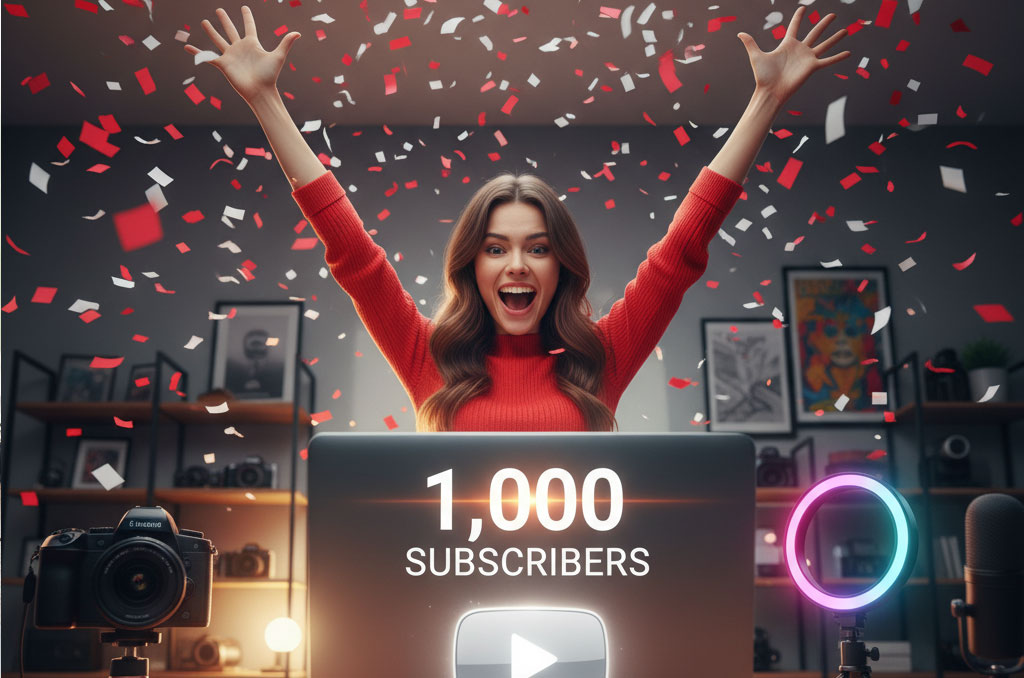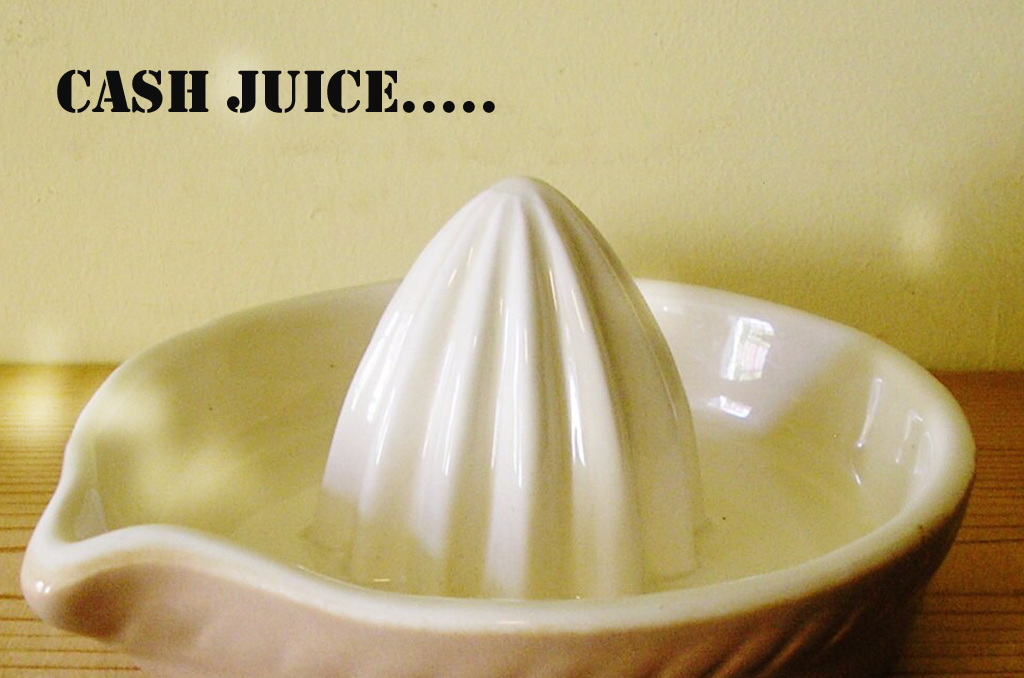Comprehensive Guide to Using LeadsLeap: Account Creation, Profile Setup, Advertising, and Link Tracking
Digital marketing is a dynamic and competitive field, requiring constant adaptation and the use of effective tools to stay ahead. LeadsLeap emerges as a versatile and robust platform designed to support marketers in their quest to optimize advertising efforts, drive traffic, and meticulously track campaign performance. This guide aims to provide a comprehensive understanding of LeadsLeap, offering step-by-step instructions on how to create an account, set up a profile, use the advertising system, manage ads, and utilize the link tracker.
LeadsLeap is not just another marketing tool; it’s an all-encompassing platform that caters to the diverse needs of digital marketers. From beginners looking to establish their online presence to seasoned marketers aiming to enhance their strategies, LeadsLeap offers a range of features that simplify and amplify marketing efforts. The platform includes a variety of advertising options, a powerful link tracking system, and a traffic generation mechanism that collectively work to improve visibility and conversion rates.
Creating an account on LeadsLeap is the first step towards unlocking its potential. The process is straightforward, ensuring that users can quickly get started. Once an account is created, setting up a detailed profile is essential as it helps in personalizing the experience and setting the foundation for future activities on the platform. A well-crafted profile enhances credibility and ensures smoother interactions within the LeadsLeap community.
The core of LeadsLeap’s offering lies in its advertising system, which is designed to maximize reach and effectiveness. Users can create various types of ads, including text ads, banner ads, and credit ads. Each ad type has its unique advantages, catering to different marketing needs. The platform’s ad management tools make it easy to monitor and adjust campaigns, ensuring that ads perform optimally.
Managing ads on LeadsLeap is a seamless process thanks to its user-friendly interface. Marketers can easily create new ads, edit existing ones, and delete those that are no longer needed. The ability to track ad performance through detailed analytics allows users to make informed decisions, optimizing their campaigns for better results. The platform’s emphasis on data-driven strategies helps in achieving higher engagement and conversion rates.
One of the standout features of LeadsLeap is its link tracker. This tool provides comprehensive insights into how well your links are performing, offering data on clicks, conversions, and user demographics. By utilizing the link tracker, marketers can fine-tune their strategies, ensuring that their efforts are targeted and effective. The link tracker’s detailed reports are invaluable for understanding audience behavior and improving overall campaign performance.
Creating an Account and Setting Up Your Profile on LeadsLeap
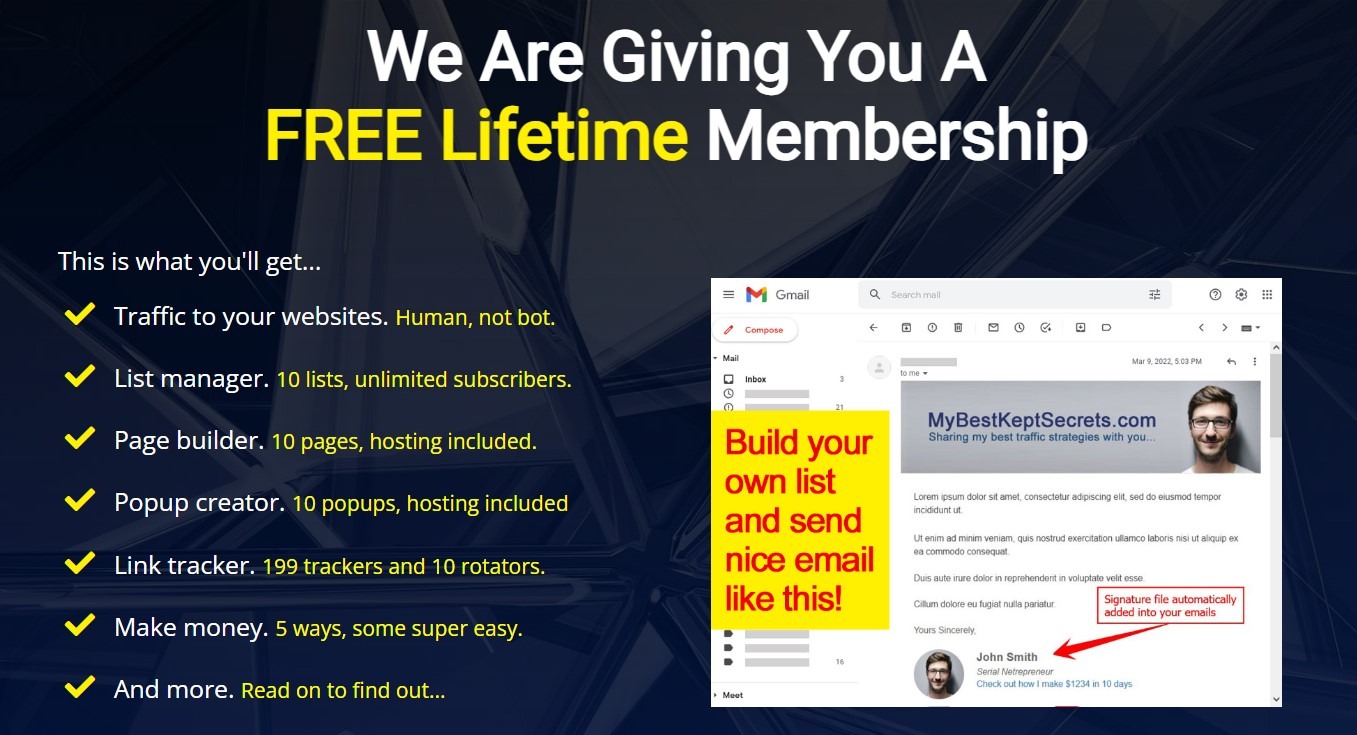 Creating an Account
Creating an Account
Step 1: Visit the LeadsLeap Website
The first step to creating an account on LeadsLeap is to visit their official website. Navigate to LeadsLeap using your preferred web browser. The homepage provides a comprehensive overview of the platform’s features and benefits, giving you a glimpse of what to expect once you join.
Step 2: Sign Up for a Free Account
On the homepage, you’ll find a prominent “Join Free” button. Click this button to begin the registration process. You will be directed to a registration form where you’ll need to provide some basic information. This form typically includes fields for your name, email address, and a password. Ensure that you choose a strong, secure password to protect your account.
Step 3: Agree to the Terms of Service
Before proceeding, you must agree to LeadsLeap’s terms of service. It’s important to read through these terms to understand the platform’s policies and your obligations as a user. Once you’ve reviewed the terms, check the box indicating your agreement and then click the “Join Now” button to submit your registration.
Step 4: Confirm Your Email Address
After submitting your registration, LeadsLeap will send a confirmation email to the address you provided. This step is crucial for verifying your identity and activating your account. Check your email inbox for a message from LeadsLeap and click on the confirmation link within the email. This will confirm your email address and activate your account, allowing you to log in to the platform.
Setting Up Your Profile
Step 1: Log In to Your Account
Once your account is activated, return to the LeadsLeap website and log in using the email address and password you registered with. This will take you to your dashboard, the central hub where you can access all of LeadsLeap’s features.
Step 2: Access Your Profile Settings
To set up your profile, click on your username located in the top right corner of the dashboard. A dropdown menu will appear; select “My Profile” from the options. This will direct you to your profile settings page.
Step 3: Complete Your Personal Information
On the profile settings page, you will find fields for various personal details. Fill in your name, contact information, and any relevant social media links. Adding your social media profiles can help you connect with other members of the LeadsLeap community and enhance your credibility.
Step 4: Upload a Profile Picture
Adding a profile picture is an important step in personalizing your account. A profile picture helps to establish trust and makes your profile more engaging to other users. To upload a picture, click on the designated area or button to browse your computer for a suitable image file. Select the file and upload it to your profile.
Step 5: Set Up Payment Information
If you plan to earn through LeadsLeap’s various programs, you’ll need to set up your payment information. Navigate to the “Finance” section within your profile settings. Here, you can choose your preferred payment method, such as PayPal or bank transfer. Enter the necessary details to ensure you can receive payments seamlessly.
Step 6: Customize Your Profile Preferences
LeadsLeap allows you to customize various aspects of your profile to tailor your experience on the platform. These preferences might include notification settings, privacy options, and other personal preferences. Adjust these settings according to your preferences to optimize your user experience.
Step 7: Save Your Changes
Once you’ve completed all the necessary fields and made your customizations, ensure that you save your changes. Look for the “Save Changes” button, typically located at the bottom of the profile settings page, and click it. This will update your profile with the new information and preferences you’ve entered.
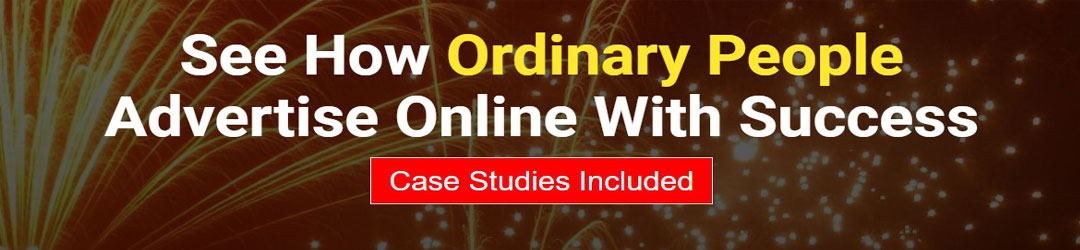 |
Using LeadsLeap’s Advertising System: Detailed Processes
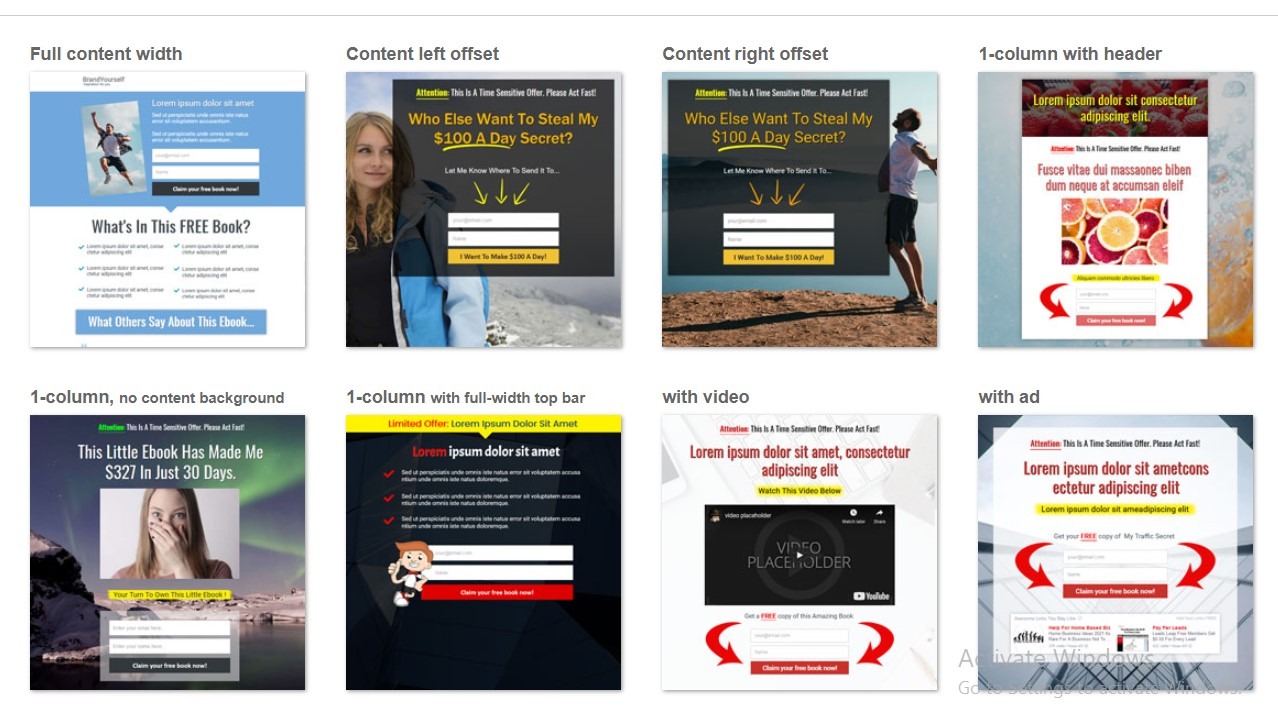 LeadsLeap’s advertising system provides a versatile and effective way to promote your products or services. It includes various ad types, each with unique advantages to enhance visibility and drive traffic. Here is a comprehensive guide on how to use LeadsLeap’s advertising system, including creating, managing, and optimizing your ads.
LeadsLeap’s advertising system provides a versatile and effective way to promote your products or services. It includes various ad types, each with unique advantages to enhance visibility and drive traffic. Here is a comprehensive guide on how to use LeadsLeap’s advertising system, including creating, managing, and optimizing your ads.
Understanding LeadsLeap’s Advertising Options
Text Ads
Text ads are concise advertisements that appear throughout the LeadsLeap network. They consist of a headline, a brief description, and a URL. Text ads are effective for capturing attention and directing users to a landing page or offer. These ads are particularly useful for quick promotions or highlighting specific features of your product or service.
Banner Ads
Banner ads are visual advertisements that come in various sizes, such as 468×60, 728×90, and 300×250 pixels. They can include images, graphics, and animations, making them eye-catching and engaging. Banner ads are displayed in prominent positions on the LeadsLeap platform, which helps in enhancing brand awareness and attracting clicks.
Credit Ads
Credit ads operate on a credit-based system where members earn credits by viewing other members’ ads. These credits can then be used to promote their own ads. This system fosters a mutually beneficial environment, allowing members to gain visibility while supporting each other. Credit ads are ideal for users who prefer a cost-effective advertising solution.
Creating and Managing Ads on LeadsLeap: Detailed Processes
Creating and managing ads on LeadsLeap involves several steps, each crucial for ensuring your advertisements are effective and reach the desired audience. This guide will provide an in-depth look at these processes, including crafting compelling ads, optimizing their performance, and maintaining an effective ad strategy.
Creating Ads on LeadsLeap
Step 1: Logging In and Accessing the Ad Management Section
To begin creating ads on LeadsLeap, log in to your LeadsLeap account. Once logged in, navigate to the dashboard, which serves as your control center for all activities on the platform. From the main menu, click on “Advertise” and select “My Ads” from the dropdown menu. This section is your hub for creating and managing all your advertisements.
Step 2: Selecting the Ad Type
In the “My Ads” section, click on the “Add New Ad” button. LeadsLeap allows you to create different types of ads, including text ads and banner ads. Choose the type of ad you wish to create based on your marketing objectives and the nature of your campaign.
Step 3: Crafting a Text Ad
For text ads, you will need to fill out a form with specific details:
Headline: This is the first thing viewers will see, so it needs to be attention-grabbing and relevant. Aim for a headline that is both compelling and informative, clearly conveying the value proposition.
Description: The description should be concise yet persuasive, highlighting the key benefits of your product or service. Use action-oriented language to encourage clicks.
URL: Enter the destination URL where you want to direct traffic. Ensure the URL is correct and points to a relevant landing page that matches the ad’s content.
Step 4: Designing a Banner Ad
For banner ads, the process involves uploading an image file that meets LeadsLeap’s size and format requirements. Common sizes include 468×60, 728×90, and 300×250 pixels. Use high-quality visuals that are both eye-catching and relevant to your offer. Additionally, provide the URL where the ad will direct viewers.
Step 5: Setting Ad Preferences
Specify the duration and targeting options for your ad. LeadsLeap allows you to set the ad’s runtime and define geographic or demographic targets. This customization ensures your ad reaches the most relevant audience, maximizing its effectiveness.
Step 6: Reviewing and Submitting Your Ad
Before submitting your ad, review all the details to ensure accuracy and effectiveness. Make any necessary adjustments to improve the ad’s appeal and relevance. Once satisfied, click “Save” to submit your ad for review. The LeadsLeap team will review your ad to ensure it complies with their guidelines before it goes live.
Managing Ads on LeadsLeap
Monitoring Ad Performance
Once your ads are live, it’s crucial to monitor their performance regularly. In the “My Ads” section, you can view detailed statistics for each ad, including impressions, clicks, and conversion rates. This data provides valuable insights into how well your ads are performing and where improvements might be needed.
Editing Ads for Optimization
If an ad isn’t performing as expected, you can edit its details to improve its effectiveness. Click on the “Edit” button next to the ad you want to modify. You can make changes to the headline, description, or targeting options. Experiment with different elements to see what resonates best with your audience. For banner ads, consider updating the visuals to attract more attention.
Allocating Budget and Credits
LeadsLeap allows you to manage your advertising budget effectively. You can allocate credits for your ads, which are earned through various activities on the platform. Additionally, you can set a daily or total budget for your ad campaigns. This feature helps control your ad spend and ensures you do not exceed your marketing budget.
Deleting Underperforming Ads
When an ad is no longer needed or if it’s underperforming significantly, you can delete it to focus on more effective campaigns. In the “My Ads” section, click the “Delete” button next to the ad you wish to remove. This helps keep your ad management streamlined and focused on high-performing ads.
Utilizing Analytics for Continuous Improvement
Use the analytics provided by LeadsLeap to continuously improve your ad campaigns. Analyze metrics such as click-through rates (CTR), conversion rates, and geographic data to understand your audience better and refine your targeting. Regularly reviewing these metrics allows you to make data-driven decisions and optimize your ad strategy for better results.
Utilizing LeadsLeap’s Link Tracker: Detailed Processes
LeadsLeap’s link tracker is a powerful tool designed to help digital marketers monitor and analyze the performance of their links. This tool provides comprehensive data on clicks, conversions, and user behavior, enabling marketers to optimize their campaigns effectively. Here’s a detailed guide on how to utilize LeadsLeap’s link tracker.
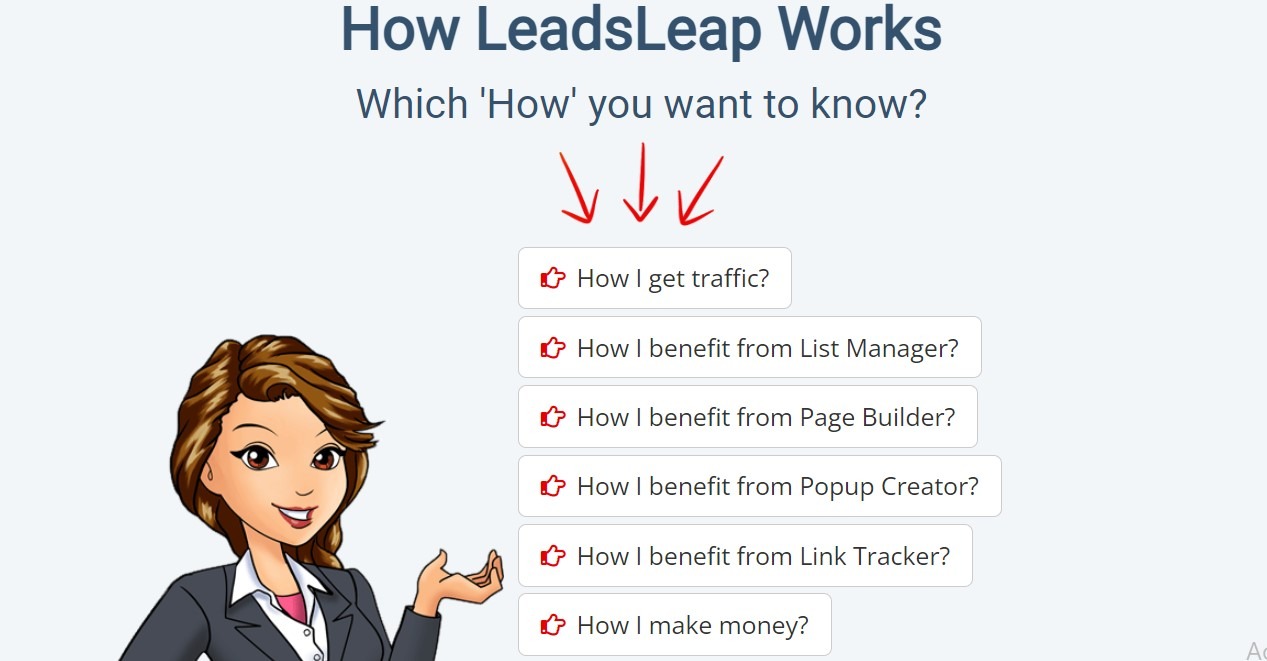 Understanding the Importance of Link Tracking
Understanding the Importance of Link Tracking
Link tracking is crucial for any online marketing strategy. It allows you to see how well your links are performing, which campaigns are driving traffic, and where improvements are needed. With accurate tracking, you can make informed decisions that enhance the effectiveness of your marketing efforts, ultimately leading to better engagement and higher conversions.
Setting Up LeadsLeap’s Link Tracker
Step 1: Log In to Your LeadsLeap Account
Begin by logging into your LeadsLeap account. Once logged in, navigate to the dashboard. The dashboard is your central hub where you can access all of LeadsLeap’s tools and features, including the link tracker.
Step 2: Access the Link Tracker Section
From the main menu, click on “Track” and select “Link Tracker” from the dropdown options. This will take you to the link tracker section, where you can manage all your tracked links. The interface is user-friendly, designed to make the tracking process straightforward and efficient.
Step 3: Add a New Tracked Link
In the link tracker section, click on the “Add New Link” button. This will open a form where you can enter the details of the link you wish to track. You will need to provide the following information:
Link Name: Give your link a descriptive name. This name is for your reference and helps you identify the link in your reports.
Destination URL: Enter the URL you want to track. This is the actual link you want your audience to visit.
Notes (Optional): Add any notes that might help you remember the context or purpose of this link.
Step 4: Configure Tracking Options
LeadsLeap offers several advanced tracking options that you can configure to get the most out of your link tracking. These include:
Cloaking: This option hides the original URL and displays a LeadsLeap URL instead. Cloaking can help improve click-through rates and prevent URL theft.
Tracking Parameters: You can add UTM parameters or other tracking parameters to your URL. These parameters help you identify the source, medium, and campaign associated with each click.
Geo-Targeting: Set geographic targeting to understand where your clicks are coming from and to tailor your campaigns to specific regions.
Step 5: Generate the Tracking Link
Once you have entered all the necessary details and configured your tracking options, click on the “Generate Link” button. LeadsLeap will create a unique tracking link that you can use in your marketing campaigns. This link will collect data on each click, providing valuable insights into user behavior and campaign performance.
Analyzing Link Performance
Step 1: Access Link Reports
To analyze the performance of your tracked links, go back to the link tracker section in your LeadsLeap account. Here, you will see a list of all your tracked links along with summary statistics such as the number of clicks and conversions. Click on the link name to view detailed reports.
Step 2: Understand Key Metrics
LeadsLeap’s link tracker provides a variety of metrics to help you understand your link performance. Key metrics include:
Clicks: The total number of times your link was clicked.
Unique Clicks: The number of unique users who clicked your link.
Conversions: The number of desired actions (such as purchases or sign-ups) completed by users after clicking your link.
Click-Through Rate (CTR): The percentage of users who clicked your link out of the total who viewed it.
Geographic Data: Information on where your clicks are coming from, helping you understand your audience’s geographic distribution.
Step 3: Analyze User Behavior
In addition to basic metrics, LeadsLeap’s link tracker also provides insights into user behavior. This includes the time of day when your links are most clicked, the devices used by your audience, and the referral sources. Analyzing these behaviors can help you optimize your marketing strategy by targeting the right audience at the right time with the right message.
Optimizing Your Campaigns
Step 1: Identify Trends and Patterns
Use the data from your link tracker to identify trends and patterns. For example, if you notice that most clicks occur during a specific time of day, you can schedule your campaigns to maximize visibility during those peak hours. Similarly, if certain geographic regions show higher engagement, consider tailoring your content or offers to those areas.
Step 2: A/B Testing
LeadsLeap’s link tracker is an excellent tool for conducting A/B testing. Create multiple versions of your links with different headlines, descriptions, or images, and track their performance. Compare the results to determine which version resonates best with your audience. This iterative testing process helps you refine your campaigns for better results.
Step 3: Adjust and Improve
Based on the insights gained from your tracking data, make adjustments to your campaigns. This could involve changing the ad copy, altering the landing page, or modifying the targeting parameters. Continuous optimization ensures that your campaigns remain effective and yield the highest possible return on investment.
Step 4: Monitor and Refine
Link tracking is an ongoing process. Regularly monitor your link performance and make refinements as needed. Stay updated with the latest trends and user behaviors to keep your campaigns relevant and impactful. LeadsLeap’s link tracker provides real-time data, enabling you to make timely decisions and keep your marketing efforts agile.
Monitoring and Analyzing Your Links: Detailed Processes
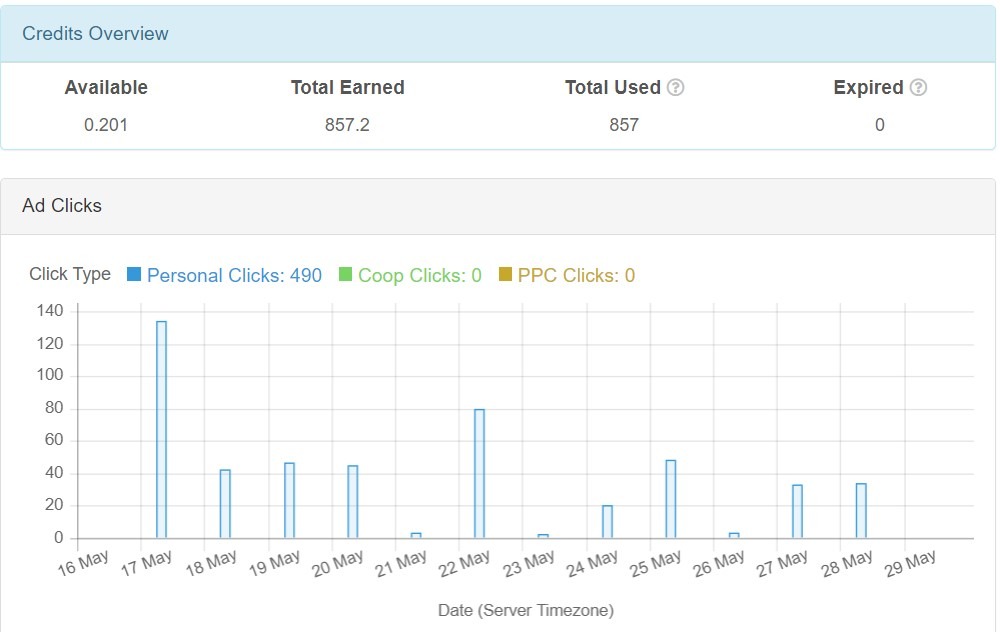 Monitoring and analyzing your links is a critical aspect of managing a successful digital marketing campaign. LeadsLeap’s link tracker provides comprehensive tools and insights to help you understand your audience’s behavior and optimize your campaigns for better performance. Below is a detailed guide on the processes involved in monitoring and analyzing your links using LeadsLeap.
Monitoring and analyzing your links is a critical aspect of managing a successful digital marketing campaign. LeadsLeap’s link tracker provides comprehensive tools and insights to help you understand your audience’s behavior and optimize your campaigns for better performance. Below is a detailed guide on the processes involved in monitoring and analyzing your links using LeadsLeap.
Accessing Link Reports
Step 1: Navigate to the Link Tracker Section
To start monitoring your links, log in to your LeadsLeap account and go to the dashboard. From the main menu, select “Track” and then “Link Tracker.” This will take you to the link tracker section, where you can see a list of all the links you have created.
Step 2: View Summary Statistics
In the link tracker section, you will see a summary of statistics for each tracked link, such as the number of clicks, unique clicks, and conversions. This overview provides a quick snapshot of how each link is performing. Click on the name of the link you want to analyze in more detail.
Step 3: Detailed Link Analysis
Clicking on a link will open a detailed report with in-depth metrics. Here, you can explore various aspects of your link’s performance, including click trends, geographic data, and user behavior.
Key Metrics to Monitor
Clicks and Unique Clicks
Clicks: This metric shows the total number of times your link has been clicked. It indicates the overall engagement with your link.
Unique Clicks: This represents the number of unique users who have clicked your link, filtering out multiple clicks from the same user. Unique clicks help you understand the actual reach of your campaign.
Conversions
Conversions are the ultimate goal of most marketing campaigns. This metric tracks the number of users who completed a desired action, such as making a purchase, signing up for a newsletter, or filling out a form, after clicking your link. High conversion rates indicate that your link is effective in driving desired actions.
Click-Through Rate (CTR)
CTR is calculated by dividing the number of clicks by the number of impressions (how many times the link was seen). A high CTR indicates that your link is compelling and relevant to your audience. Monitoring CTR helps you gauge the effectiveness of your link’s headline and description.
Geographic Data
Geographic data shows where your clicks are coming from. This information is crucial for understanding your audience’s location and can help you tailor your marketing efforts to specific regions. For instance, if you notice a high number of clicks from a particular country, you might consider creating localized content or offers.
Time and Device Metrics
Time of Day: This metric indicates when your links are most often clicked. Understanding peak engagement times can help you schedule your campaigns more effectively.
Device Types: This shows whether users are clicking your links from desktops, tablets, or mobile devices. Knowing the preferred device types can guide you in optimizing your landing pages and ads for different screen sizes.
Analyzing User Behavior
Referral Sources
Referral sources tell you where your traffic is coming from. This could include search engines, social media platforms, email campaigns, or other websites. Understanding referral sources helps you identify which channels are most effective in driving traffic to your links.
User Interaction Patterns
Analyze how users interact with your links and landing pages. Look at metrics such as bounce rates, time spent on page, and pages viewed per session. These insights help you understand how engaging and relevant your content is to your audience.
Identifying Trends and Patterns
Regularly reviewing your tracking data allows you to identify trends and patterns in user behavior. For example, you might notice that certain types of content or offers consistently perform better. Use this information to refine your strategies and focus on what works best.
Optimizing Your Links
Conducting A/B Tests
A/B testing involves creating multiple versions of your links with slight variations (e.g., different headlines, descriptions, or images) to see which performs better. Use LeadsLeap’s link tracker to monitor the performance of each version and determine the most effective elements.
Adjusting Campaigns Based on Insights
Based on the data gathered from your link tracker, make necessary adjustments to your campaigns. This could include tweaking ad copy, changing images, or altering the landing page layout. Regular adjustments help keep your campaigns fresh and relevant.
Enhancing Targeting Strategies
Use the geographic and demographic data from your link tracker to enhance your targeting strategies. Focus your efforts on regions and audience segments that show higher engagement and conversion rates. Tailoring your campaigns to specific audiences increases their effectiveness.
Continuous Monitoring
Link tracking is not a one-time task but an ongoing process. Regularly check your link performance and make incremental improvements based on the latest data. Continuous monitoring ensures that your campaigns remain effective and that you can quickly adapt to changes in user behavior or market conditions.
Utilizing Advanced Features
Setting Up Alerts
LeadsLeap’s link tracker allows you to set up alerts for significant changes in your link performance. For example, you can receive notifications if a link’s click-through rate drops suddenly or if there’s a spike in conversions. Alerts help you stay proactive and address issues promptly.
Integrating with Other Tools
Integrate LeadsLeap’s link tracker with other marketing tools and platforms you use. This integration allows for seamless data flow and a more comprehensive analysis of your marketing efforts. Combining data from multiple sources provides a holistic view of your campaign performance.
Leveraging Heatmaps
Some link tracking tools, including LeadsLeap, offer heatmaps that visually represent where users are clicking on your landing page. Heatmaps help you understand user behavior and optimize the placement of elements on your page to increase engagement and conversions.
Monitoring and analyzing your links with LeadsLeap’s link tracker involves a systematic approach to understanding user behavior and optimizing your marketing campaigns. By regularly accessing detailed reports, understanding key metrics, analyzing user behavior, and making data-driven adjustments, you can significantly improve your campaign performance. Continuous monitoring and optimization are essential for staying competitive and achieving your marketing goals. With LeadsLeap’s comprehensive link tracking capabilities, you can gain valuable insights and make informed decisions to drive better results from your digital marketing efforts.
Conclusion: Comprehensive Guide to Using LeadsLeap
 LeadsLeap offers a robust platform designed to enhance your digital marketing efforts through effective account management, profile setup, advertising, and link tracking. By following the steps outlined in this guide, users can maximize the potential of LeadsLeap’s features to drive traffic, generate leads, and optimize their marketing campaigns.
LeadsLeap offers a robust platform designed to enhance your digital marketing efforts through effective account management, profile setup, advertising, and link tracking. By following the steps outlined in this guide, users can maximize the potential of LeadsLeap’s features to drive traffic, generate leads, and optimize their marketing campaigns.
Creating an account and setting up your profile on LeadsLeap is straightforward, allowing you to quickly establish a presence and start leveraging the platform’s tools. A well-crafted profile ensures that you are positioned to take full advantage of LeadsLeap’s networking and promotional opportunities.
The advertising system on LeadsLeap is versatile, supporting various ad formats including text ads, banner ads, and credit ads. Each type has specific advantages, and by understanding how to create and manage these ads, you can effectively reach your target audience. Regular monitoring and optimization of your ads are essential to maintaining high performance and achieving your marketing objectives.
Link tracking is another powerful feature of LeadsLeap that provides deep insights into user behavior and campaign effectiveness. By setting up tracking links, analyzing detailed performance metrics, and making data-driven adjustments, you can significantly improve your campaign outcomes. Continuous monitoring and refining of your strategies based on tracking data ensure that your marketing efforts remain effective and yield the best possible results.
Overall, LeadsLeap equips marketers with the necessary tools to enhance their online presence and marketing strategies. By integrating these tools into your workflow, you can achieve greater efficiency and success in your digital marketing endeavors.